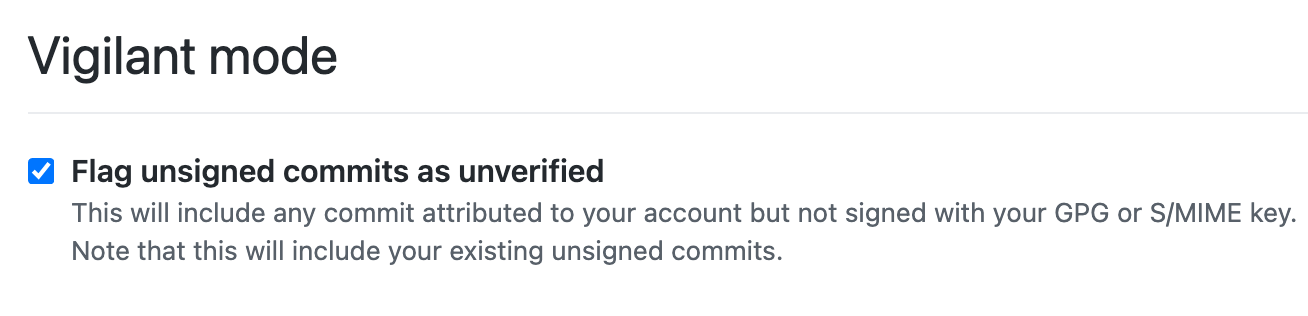Note: Vigilant mode is currently in beta and subject to change.
About vigilant mode
When you work locally on your computer, Git allows you to set the author of your changes and the identity of the committer. This, potentially, makes it difficult for other people to be confident that commits and tags you create were actually created by you. To help solve this problem you can sign your commits and tags. For more information, see "Signing commits" and "Signing tags." GitHub marks signed commits and tags with a verification status.
By default commits and tags are marked "Verified" if they are signed with a GPG or S/MIME key that was successfully verified. If a commit or tag has a signature that can't be verified by GitHub, we mark the commit or tag "Unverified." In all other cases no verification status is displayed.
However, you can give other users increased confidence in the identity attributed to your commits and tags by enabling vigilant mode in your GitHub settings. With vigilant mode enabled, all of your commits and tags are marked with one of three verification statuses.
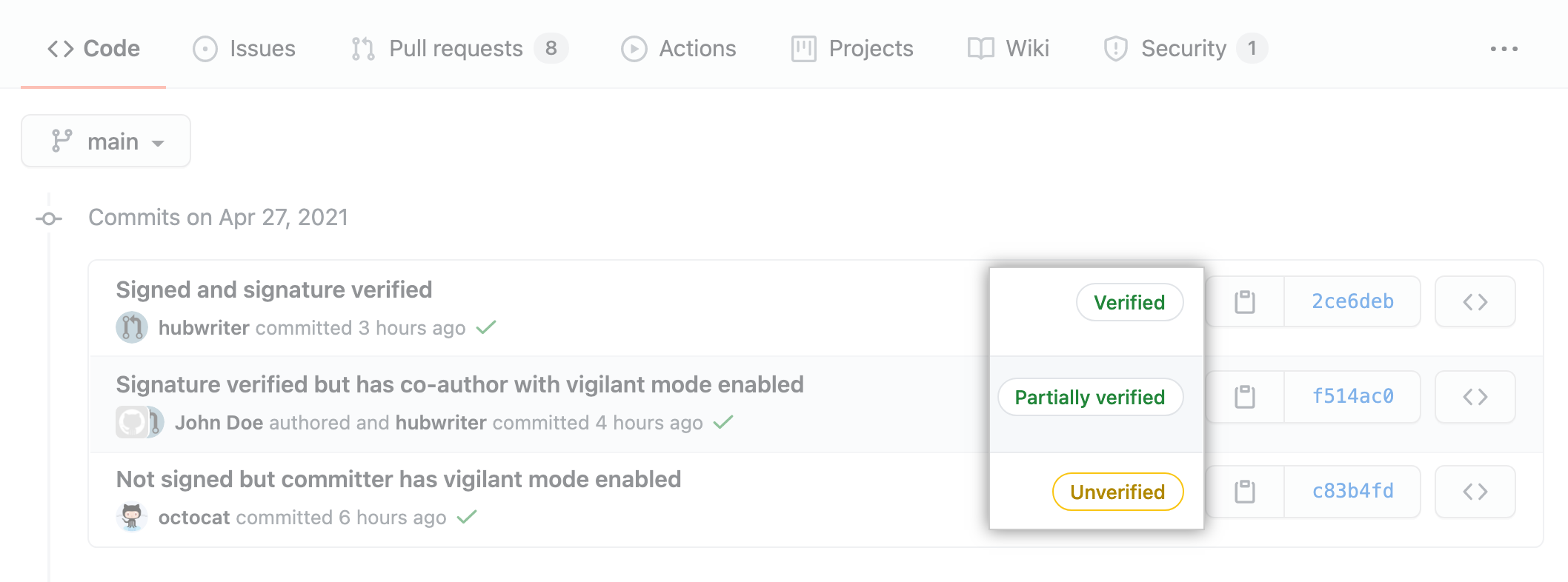
| Status | Descrição |
|---|---|
| Verificado | O commit foi assinado, a assinatura foi verificada com sucesso e o committer é o único autor que habilitou o modo vigilante. |
| Parcialmente verificado | O commit foi assinado e a assinatura foi verificada com sucesso, mas o commit tem um autor que: a) não é o committer e b) habilitou o modo vigilante. Neste caso, a assinatura de commit não garante o consentimento do autor. Portanto o commit é verificado apenas parcialmente. |
| Não verificado | Qualquer uma das seguintes opções é verdadeira: – O commit foi assinado, mas não foi possível verificar a assinatura. – O commit não foi assinado, e o usuário que o fez habilitou o modo vigilante. – O commit não foi assinado, e um autor habilitou o modo vigilante. |
You should only enable vigilant mode if you sign all of your commits and tags and use an email address that is verified for your account on GitHub Enterprise Server as your committer email address. After enabling this mode, any unsigned commits or tags that you generate locally and push to GitHub will be marked "Unverified."
Você pode conferir o status de verificação de seus commits ou tags assinados no GitHub Enterprise Server e ver por que as assinaturas de commit podem não ter sido verificadas. Para obter mais informações, confira "Como verificar o status do commit e da verificação de assinatura da tag".
Enabling vigilant mode
-
No canto superior direito de qualquer página, clique na foto do seu perfil e em Configurações.
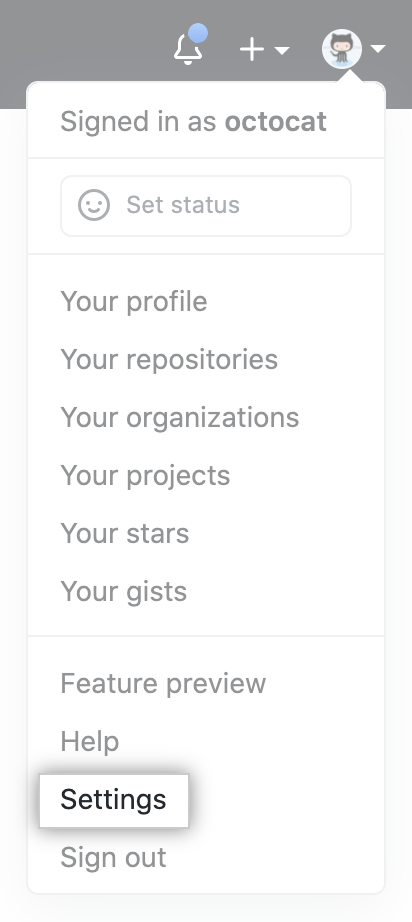
-
In the user settings sidebar, click SSH and GPG keys.
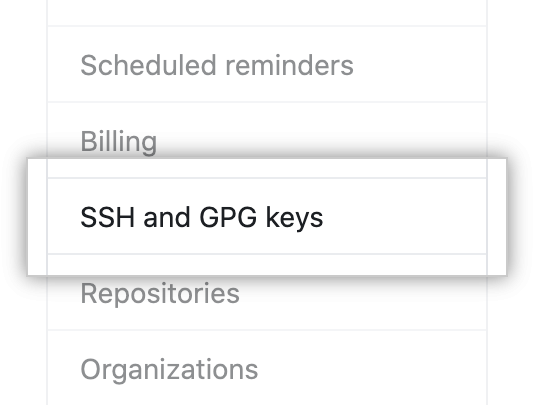
-
On the SSH Settings page, under "Vigilant mode," select Flag unsigned commits as unverified.