If you have a GitHub Copilot Individual subscription, GitHub Copilot Chat in GitHub Mobile is already enabled.
If you are part of an organization with a GitHub Copilot Business subscription, the organization owner will need to enable GitHub Copilot Chat in the Copilot settings.
Enabling or disabling Copilot Chat in GitHub Mobile at the organization level
An organization owner can enable or disable Copilot Chat in GitHub Mobile for the organization. If your organization has a GitHub Copilot Business subscription, Copilot Chat in GitHub Mobile is disabled by default.
-
En la esquina superior derecha de GitHub.com, selecciona la foto de perfil y luego haz clic en Sus organizaciones.
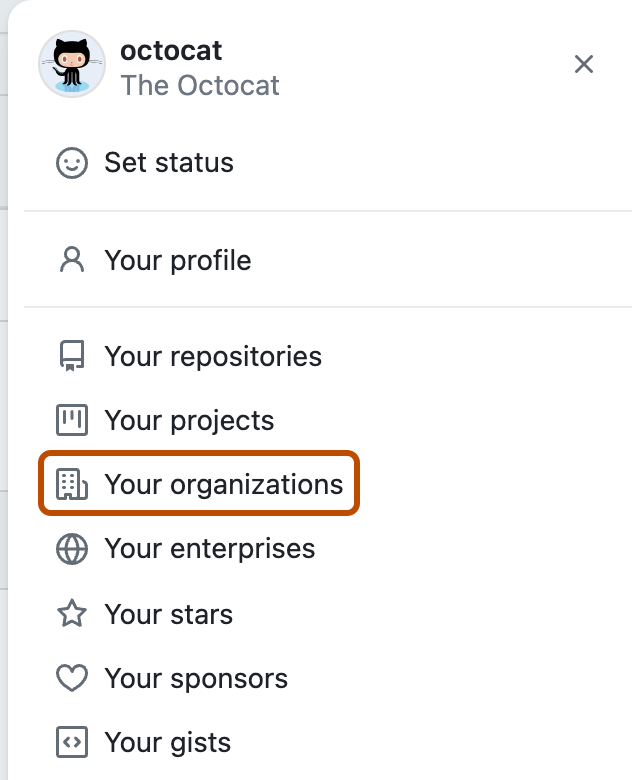
-
Junto a la organización, haga clic en Settings.
-
En la sección "Código, planificación y automatización" de la barra lateral, haga clic en Copilot y, a continuación, haga clic en Directivas.
-
To the right of "Copilot Chat in GitHub Mobile", select the dropdown menu, then click Enabled or Disabled.
Next steps
You successfully enabled Copilot Chat in GitHub Mobile for your organization. To learn more about how to use it, see "Using GitHub Copilot Chat in GitHub Mobile."