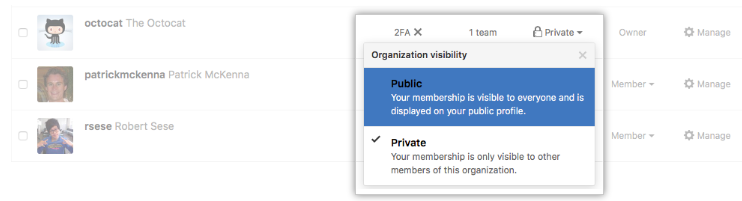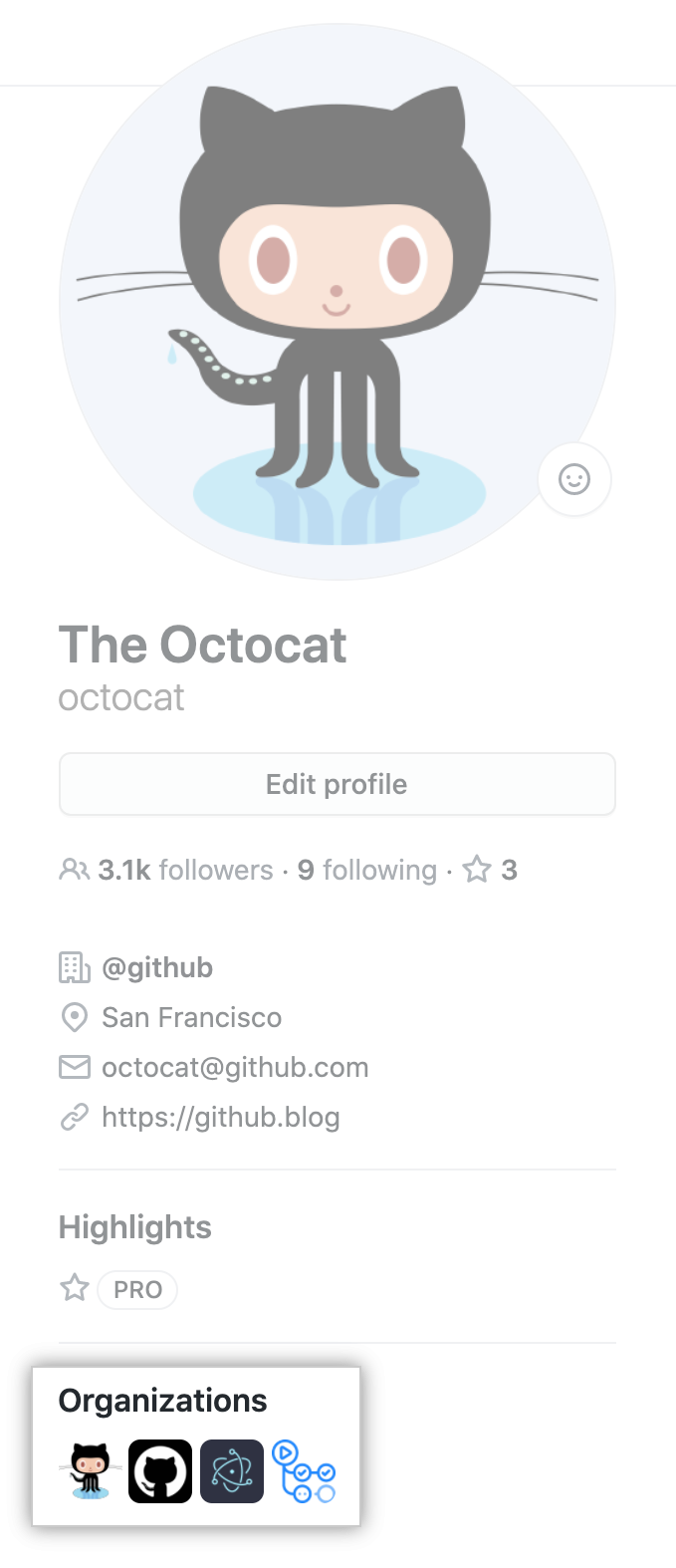
Changing the visibility of your organization membership
-
In the top right corner of GitHub Enterprise Server, click your profile photo, then click Your organizations.
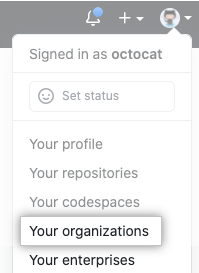
-
Click the name of your organization.

-
Under your organization name, click People.
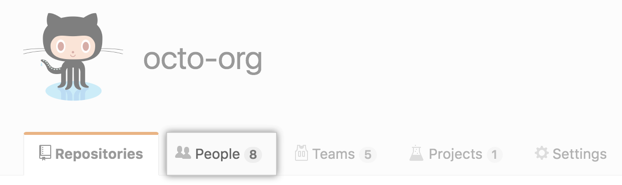
-
Locate your username in the list of members. If the list is large, you can search for your username in the search box.
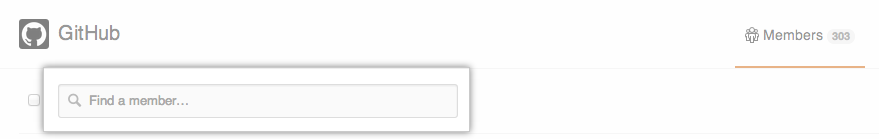
-
In the menu to the right of your username, choose a new visibility option:
- To publicize your membership, choose Public.
- To hide your membership, choose Private.