-
On your GitHub Enterprise Server instance, navigate to the main page of the repository.
-
在文件列表右侧,单击“发布”。
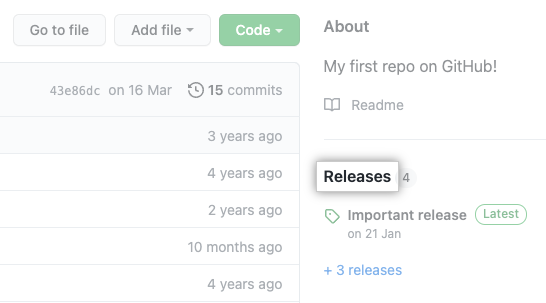
-
Next to the release you want to use as your base, click Compare.
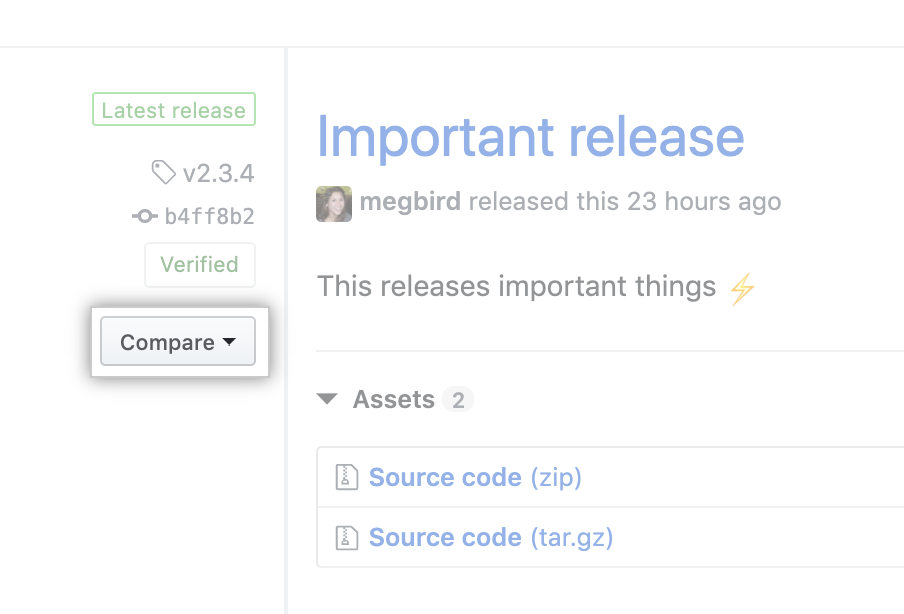
-
Use the "Compare" drop-down menu and select the tags you want to compare.
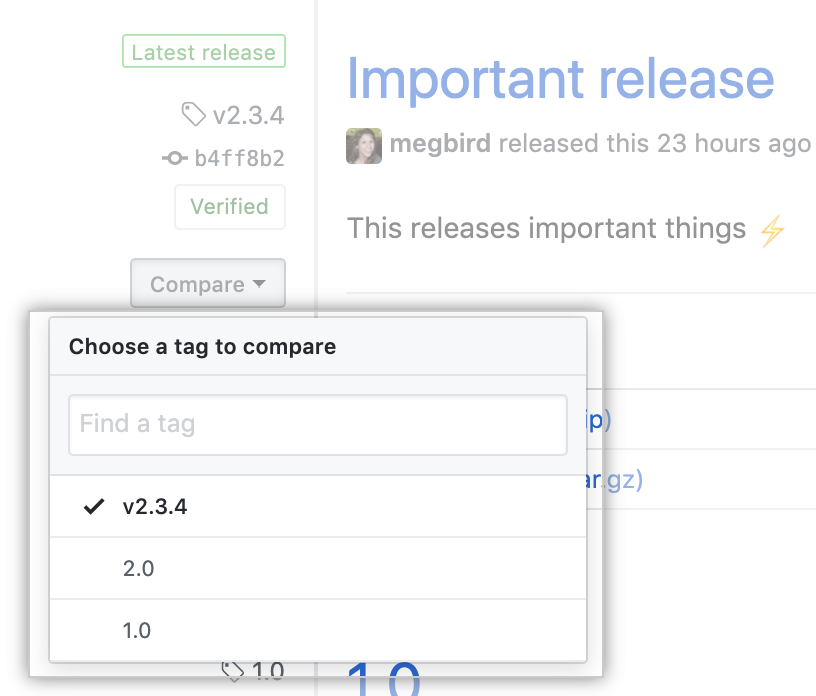
此版本的 GitHub Enterprise 已停止服务 2022-10-12. 即使针对重大安全问题,也不会发布补丁。 为了获得更好的性能、更高的安全性和新功能,请升级到最新版本的 GitHub Enterprise。 如需升级帮助,请联系 GitHub Enterprise 支持。
Comparing releases
You can compare release tags to see changes to your repository between different releases.