About repository archival
我们建议您在存档仓库之前,关闭所有议题和拉取请求并更新自述文件和说明。
Once a repository is archived, you cannot add or remove collaborators or teams. Contributors with access to the repository can only fork or star your project.
When a repository is archived, its issues, pull requests, code, labels, milestones, projects, wiki, releases, commits, tags, branches, reactions, code scanning alerts, comments and permissions become read-only. To make changes in an archived repository, you must unarchive the repository first.
You can search for archived repositories. For more information, see "Searching for repositories." You can also search for issues and pull requests within archived repositories. For more information, see "Searching issues and pull requests."
Archiving a repository
我们建议您在存档仓库之前,关闭所有议题和拉取请求并更新自述文件和说明。
- On your GitHub Enterprise Server instance, navigate to the main page of the repository.
- 在存储库名称下,单击 “设置”。
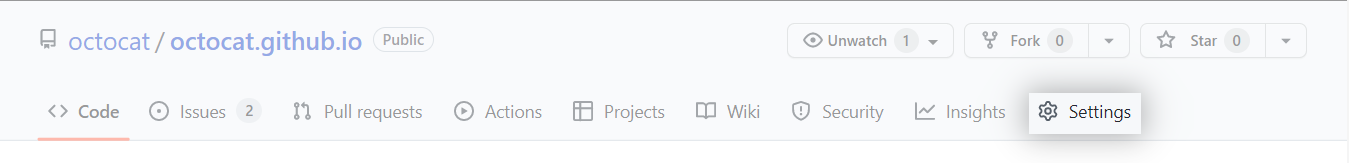
- Under "Danger Zone", click Archive this repository

- Read the warnings.
- Type the name of the repository you want to archive.
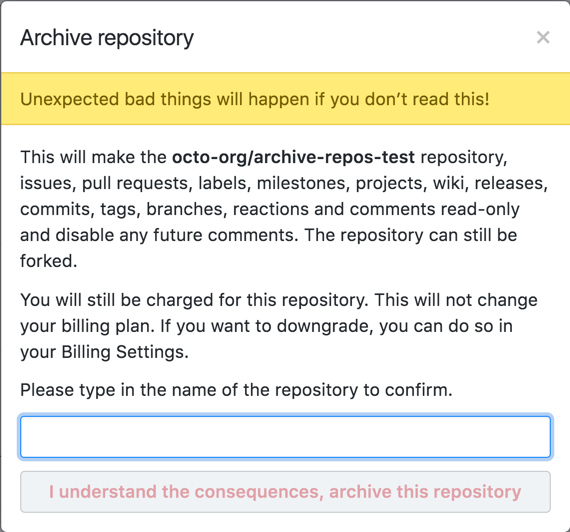
- Click I understand the consequences, archive this repository.
Unarchiving a repository
- On your GitHub Enterprise Server instance, navigate to the main page of the repository.
- 在存储库名称下,单击 “设置”。
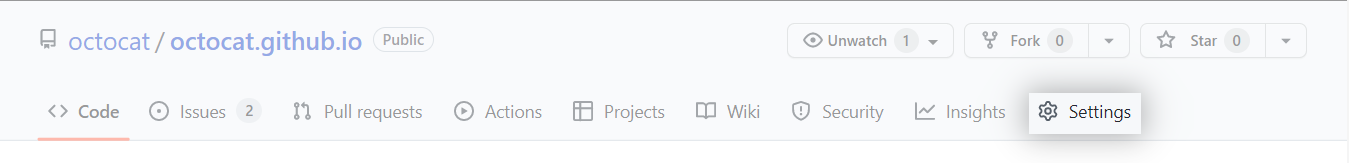
- Under "Danger Zone", click Unarchive this repository

- Read the warnings.
- Type the name of the repository you want to unarchive.
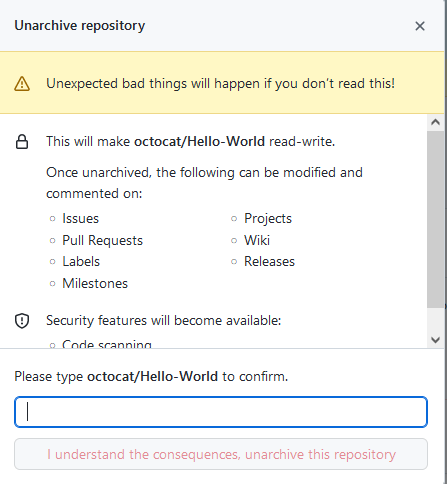
- Click I understand the consequences, unarchive this repository.