About collaboration in a personal repository
To collaborate with users in a repository that belongs to your personal account on your GitHub Enterprise Server instance, you can invite the users as collaborators.
If you want to grant more granular access to the repository, you can create a repository within an organization. For more information, see "Access permissions on GitHub."
Private forks inherit the permissions structure of the upstream repository. This helps owners of private repositories maintain control over their code. For example, if the upstream repository is private and gives read/write access to a team, then the same team will have read/write access to any forks of the private upstream repository. Only team permissions (not individual permissions) are inherited by private forks.
Inviting a collaborator to a personal repository
You can send an invitation to collaborate in your repository directly to someone on your GitHub Enterprise Server instance.
-
Ask for the username of the person you're inviting as a collaborator.
-
On your GitHub Enterprise Server instance, navigate to the main page of the repository.
-
Under your repository name, click Settings. If you cannot see the "Settings" tab, select the dropdown menu, then click Settings.
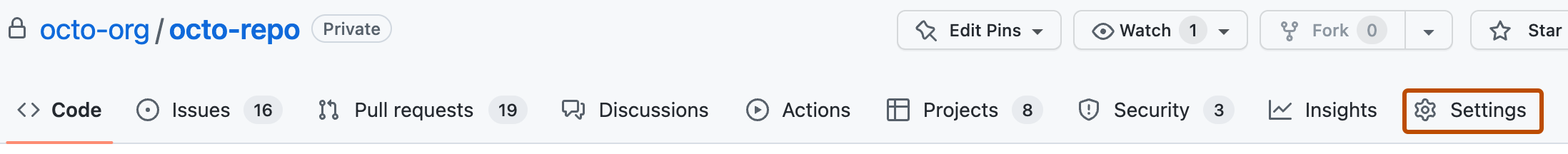
-
In the "Access" section of the sidebar, click Collaborators.
-
Click Add people.
-
In the search field, start typing the name of person you want to invite, then click a name in the list of matches.
-
Click Add NAME to REPOSITORY.