注意
还可在拉取请求和提交消息中通过关键字 (keyword) 自动关闭问题。 有关详细信息,请参阅“将拉取请求链接到议题”。
-
在 GitHub 上,导航到存储库的主页面。
-
在存储库名称下,单击 “问题”。
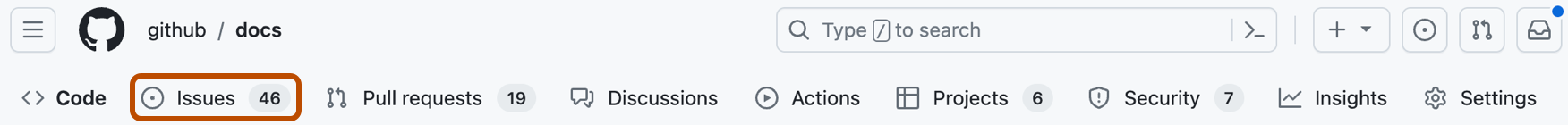
-
在问题列表中,单击想要删除的问题。
-
(可选)要更改关闭问题的原因,请选择“关闭问题”旁边的 ,然后单击原因。
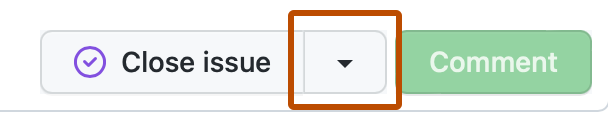
-
单击“关闭问题”。
此版本的 GitHub Enterprise Server 已于以下日期停止服务 2025-06-19. 即使针对重大安全问题,也不会发布补丁。 为了获得更好的性能、更高的安全性和新功能,请升级到最新版本的 GitHub Enterprise。 如需升级帮助,请联系 GitHub Enterprise 支持。
修复 bug、操作反馈或显示工作未计划时,可关闭问题。
注意
还可在拉取请求和提交消息中通过关键字 (keyword) 自动关闭问题。 有关详细信息,请参阅“将拉取请求链接到议题”。
在 GitHub 上,导航到存储库的主页面。
在存储库名称下,单击 “问题”。
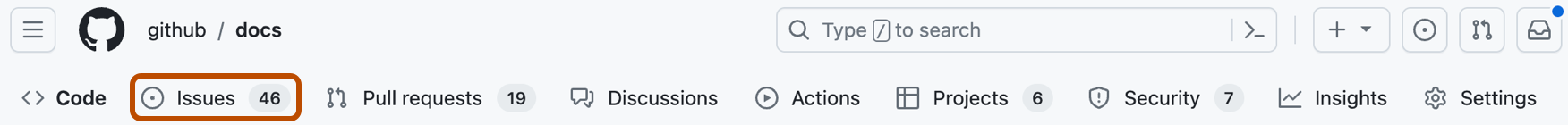
在问题列表中,单击想要删除的问题。
(可选)要更改关闭问题的原因,请选择“关闭问题”旁边的 ,然后单击原因。
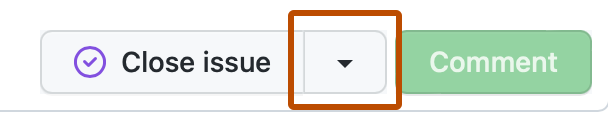
单击“关闭问题”。