Enterprise admins can change their enterprise's Copilot subscription from Copilot Business to Copilot Enterprise.
When you upgrade, all users with a Copilot Business seat will be upgraded to Copilot Enterprise. Your enterprise will be charged pro rata for these seats for the rest of the billing cycle.
-
In the top-right corner of GitHub, click your profile photo, then click Your enterprises.
-
In the list of enterprises, click the enterprise you want to view.
-
On the left side of the page, in the enterprise account sidebar, click Policies.
-
In the " Policies" section, click Copilot.
-
In the "Copilot Business is active in your enterprise" section, click Purchase Copilot Enterprise.
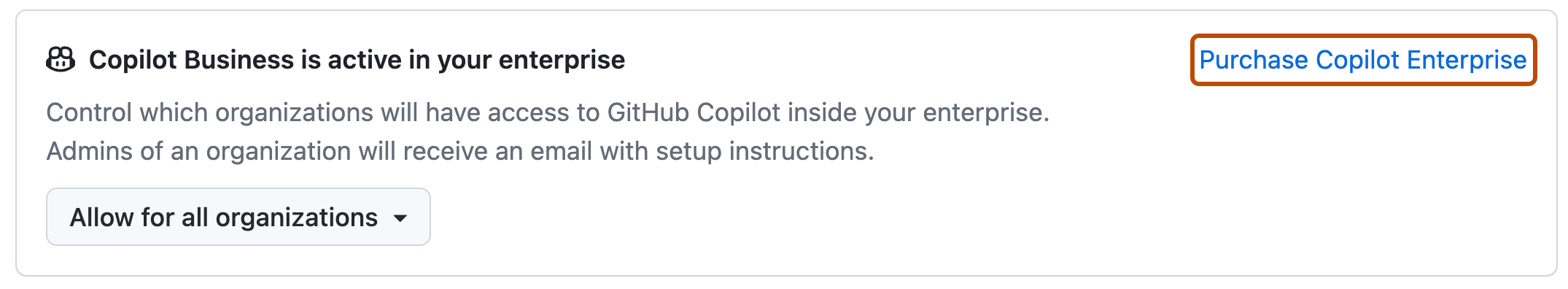
-
In the dialog, click Continue to billing summary.
-
Review your updated billing summary, then click Enable plan.