You can allow members to access your organization's repositories using SSH certificates you provide by adding an SSH CA to your organization. You can require that members use SSH certificates to access organization resources, unless SSH is disabled in your repository. For more information, see "About SSH certificate authorities."
When you issue each client certificate, you must include an extension that specifies which GitHub Enterprise Server user the certificate is for. For more information, see "About SSH certificate authorities."
Adding an SSH certificate authority
If you require SSH certificates for your enterprise, enterprise members should use a special URL for Git operations over SSH. For more information, see "About SSH certificate authorities."
Each certificate authority can only be uploaded to one account on GitHub.com. If an SSH certificate authority has been added to an organization or enterprise account, you cannot add the same certificate authority to another organization or enterprise account on GitHub.com.
-
In the upper-right corner of GitHub Enterprise Server, select your profile photo, then click Your organizations.
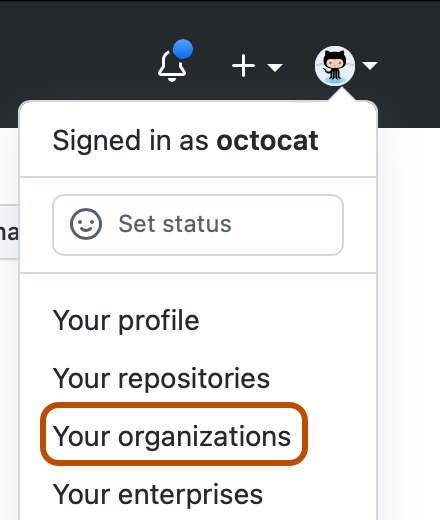
-
Next to the organization, click Settings.
-
In the "Security" section of the sidebar, click Authentication security.
-
To the right of "SSH Certificate Authorities", click New CA.
-
Under "Key," paste your public SSH key.
-
Click Add CA.
-
Optionally, to require members to use SSH certificates, select Require SSH Certificates, then click Save.
Note: When you require SSH certificates, the requirement does not apply to authorized OAuth apps and GitHub Apps or to GitHub features such as GitHub Actions, which are trusted environments within the GitHub ecosystem.
Deleting an SSH certificate authority
-
In the upper-right corner of GitHub Enterprise Server, select your profile photo, then click Your organizations.
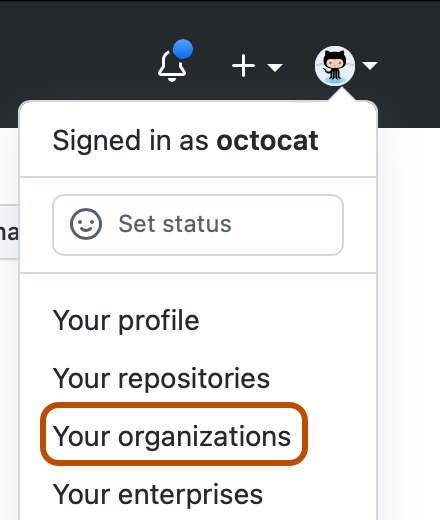
-
Next to the organization, click Settings.
-
In the "Security" section of the sidebar, click Authentication security.
-
Under "SSH Certificate Authorities", to the right of the CA you want to delete, click Delete.
-
Read the warning, then click I understand, please delete this CA.