참고 항목
- 일회용 메일 주소 서비스(특정 시간 후에 만료되는 임시 주소에서 메일을 받을 수 있는 서비스)의 메일 주소는 확인할 수 없습니다. 메일 주소를 프라이빗으로 유지하려는 경우 GitHub에서 제공한
noreply메일 주소를 사용할 수 있습니다. 자세한 내용은 커밋 메일 주소 설정을(를) 참조하세요. - 관리형 사용자가 있는 엔터프라이즈의 구성원인 경우 GitHub에서 메일 주소를 변경할 수 없습니다. 자세한 내용은 GitHub 계정 유형을(를) 참조하세요.
-
GitHub의 페이지 오른쪽 상단에서 프로필 사진을 선택한 다음, 설정을 선택합니다.
-
사이드바의 "액세스" 섹션에서 이메일을 클릭합니다.
-
“이메일 주소 추가”에 이메일 주소를 입력하고 추가를 클릭합니다.
-
메일 주소를 웹 기반 Git 작업과 연결하려면 "Primary email address" 드롭다운 메뉴에서 선택하세요.
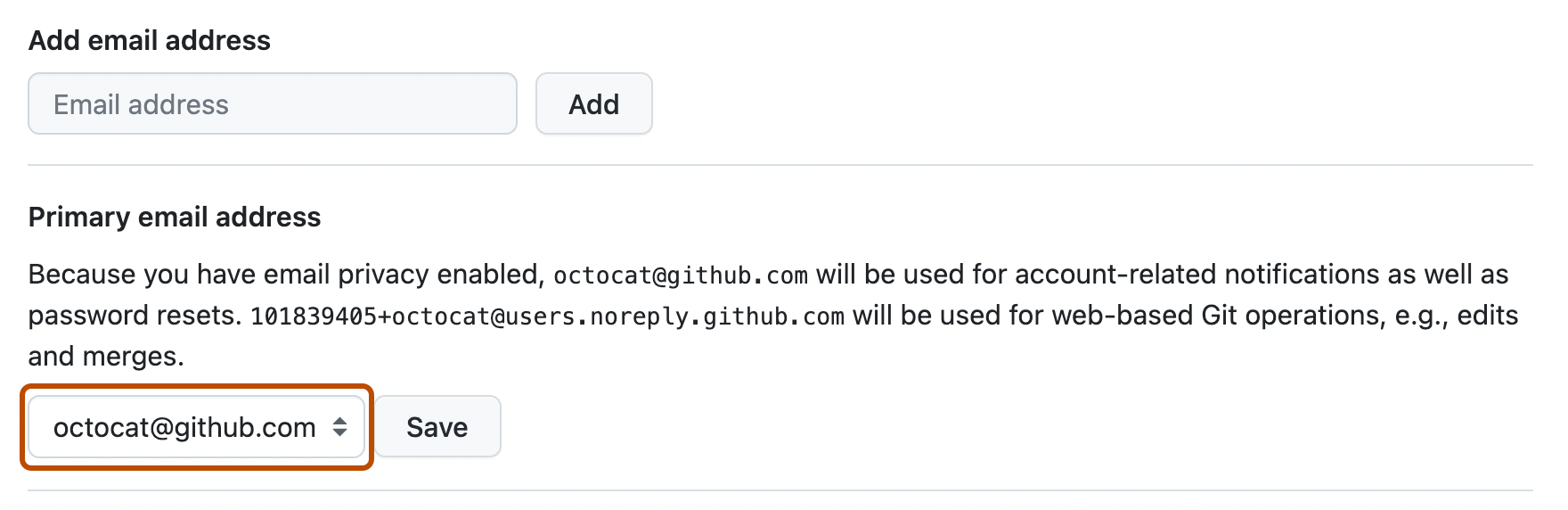
메일 추가 문제 해결
계정에 메일 주소를 추가하려고 할 때 오류 메시지가 표시되면 다음 문제 중 하나가 발생할 수 있습니다.
이미 사용 중인 메일
오류 메시지 Error adding EMAIL: email is already in use가 표시되면 메일 주소가 이미 다른 GitHub 계정에 연결되어 있다는 의미입니다. 메일 주소는 한 번에 하나의 GitHub 계정에만 연결할 수 있습니다.
이 메일을 다른 계정에서 사용하려면 다음 단계를 따르세요.
- 현재 메일 주소와 연결된 계정에 로그인하여 메일 주소를 해당 계정에서 제거합니다.
- 계정에 대한 액세스 권한이 없는 경우 암호 재설정 메일을 요청하여 복구합니다. GitHub 액세스 자격 증명 업데이트을(를) 참조하세요.
관리형 사용자 계정에 연결된 메일
추가하려는 메일 주소가 사용자의 조직에서 제공된 경우, 조직이 관리형 사용자가 있는 엔터프라이즈에서 사용자를 위해 관리형 사용자 계정를 만들 때 Error adding EMAIL: email is already in use 오류가 표시될 수 있습니다.
사이트 관리자 또는 내부 IT 기술 지원팀에 문의하여 GitHub Enterprise Cloud의 배포 및 계정에 액세스하는 방법을 알아보세요. 조직의 IdP(ID 공급자)를 통해 GitHub Enterprise Cloud 애플리케이션에 로그인할 수 있습니다.
개인 계정으로 메일 주소를 사용하려면 관리형 사용자 계정에 로그인하고 계정 설정에서 메일을 확인을 취소해야 합니다. 메일은 관리형 사용자 계정에 연결된 상태로 유지되므로 조직의 IdP를 통해 계정에 액세스할 수 있습니다.
그러나 확인되지 않은 메일 주소가 있는 관리형 사용자 계정에서 일부 타사 앱 또는 서비스가 제대로 작동하지 않을 수 있습니다.