Issues can be used to keep track of bugs, enhancements, or other requests.
Any GitHub Enterprise user can create an issue in a public repository where issues have not been disabled.
Tips: Project maintainers can choose to:
- Create an issue template for a repository. Templates include prompts for information the project's maintainers prefer to see in the body of an issue.
- Disable issues for a repository. (Pull requests can't be turned off and are always available.)
On GitHub Enterprise, navigate to the main page of the repository.
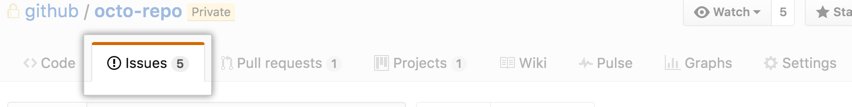 Under your repository name, click Issues.
Under your repository name, click Issues.
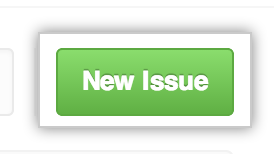 Click New issue.
Click New issue.
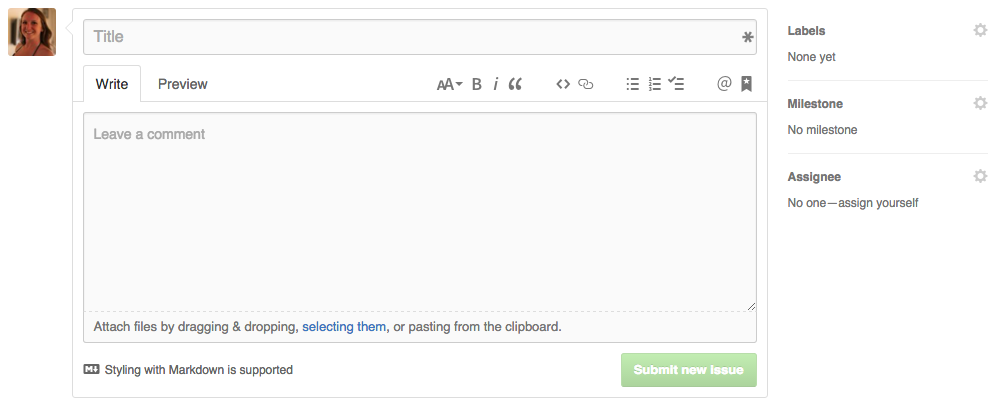 Type a title and description for your issue.
Type a title and description for your issue.
- If you're a project maintainer, you can assign the issue to someone, associate it with a milestone, or apply a label.
- When you're finished, click Submit new issue.