If you've forked a repository and made changes to the fork, you can ask that the upstream repository accept your changes by creating a pull request.
You can open a pull request to the upstream repository from any branch or commit in your fork. We recommend that you make changes in a topic branch, so that you can push followup commits if you receive feedback on your pull request.
- Navigate to the original repository you created your fork from.
To the right of the Branch menu, click New pull request.
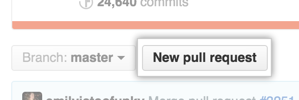
On the Compare page, click compare across forks.
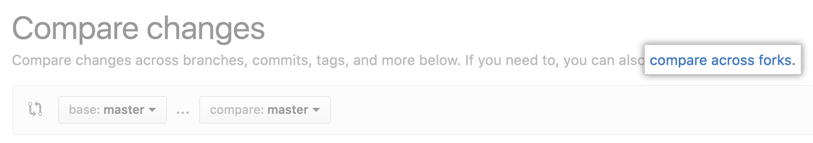
- Confirm that the base fork is the repository you'd like to merge changes into. Use the base branch drop-down menu to select the branch of the upstream repository you'd like to merge changes into.
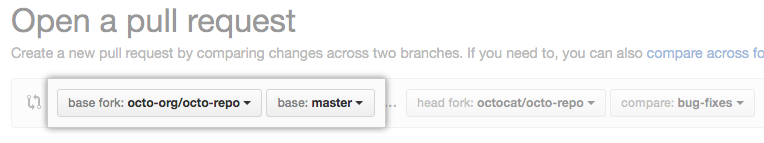
- Use the head fork drop-down menu to select your fork, then use the compare branch drop-down menu to select the branch you made your changes in.
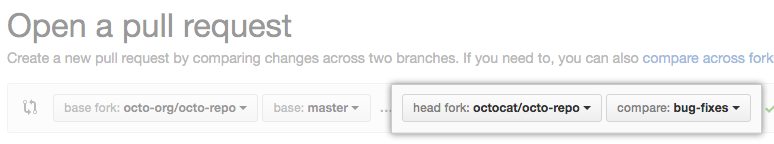
Type a title and description for your pull request.
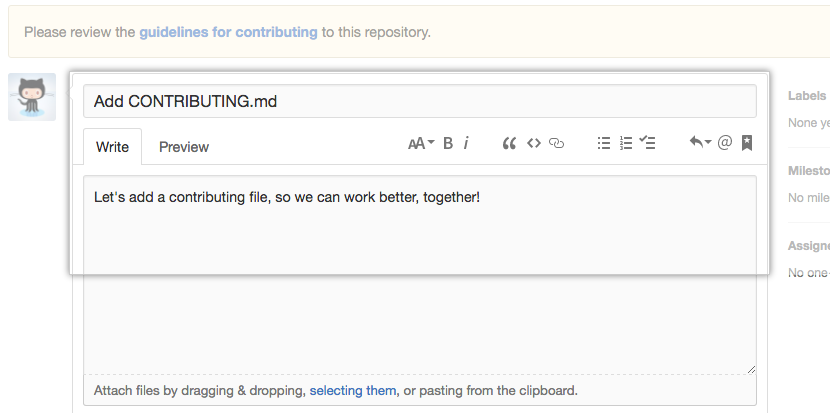
Click Create pull request.
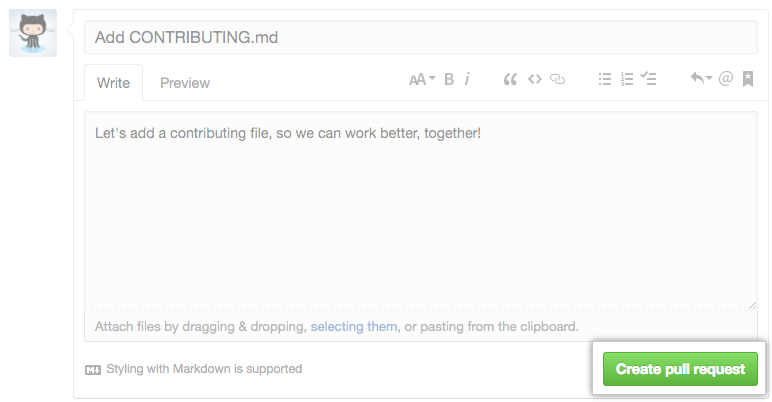
Tip: When you create your pull request, you can @mention other users or teams to ask them to review your proposed changes.