In a pull request, you can review and discuss commits, changed files, and the differences (or "diff") between the files in the base and compare branches.
Anyone watching the pull request or repository will receive a notification of your pull request review.
Reviewing changed files in a pull request
Under your repository name, click Pull requests.
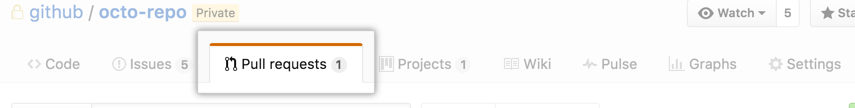
In the list of pull requests, click the pull request you'd like to review.
On the pull request, click Files changed.
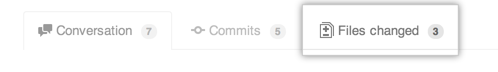
Reviewing commits in a pull request
Under your repository name, click Pull requests.
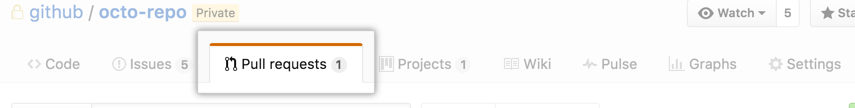
In the list of pull requests, click the pull request you'd like to review.
On the pull request, click Commits.

Tip: You can open and navigate the dropdown lists of commits and changed files in a pull request with keyboard shortcuts. For more information, see "Using keyboard shortcuts."