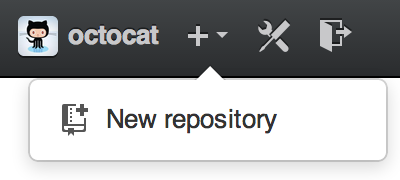You can prevent users from creating organizations on your GitHub Enterprise appliance.
As a site admin, sign in to your GitHub Enterprise instance at
http(s)://[hostname]/login.In the upper-right corner of any page, click .
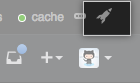
In the left sidebar, click Admin center.
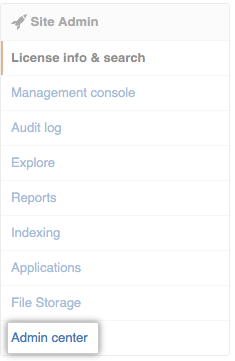
In the Users Can Create Organizations drop-down menu, select Enabled or Disabled.
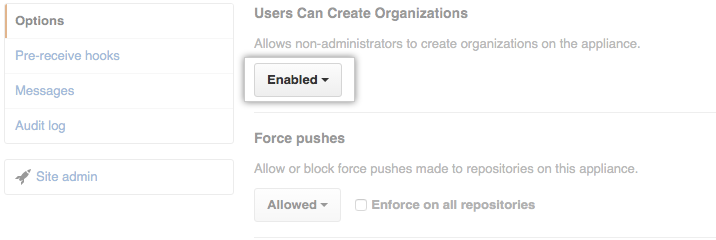
Users (everyone except site administrators) will no longer be able to create organizations: