When you watch a repository, you get notifications for any new pull requests and issues that are created, including those not mentioning you.
Tip: You will automatically watch any repositories you create or that are created by your team in an organization.
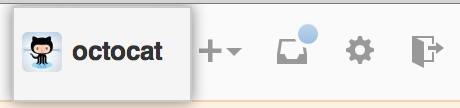 In the upper-right corner of any page, click your profile photo.
In the upper-right corner of any page, click your profile photo.
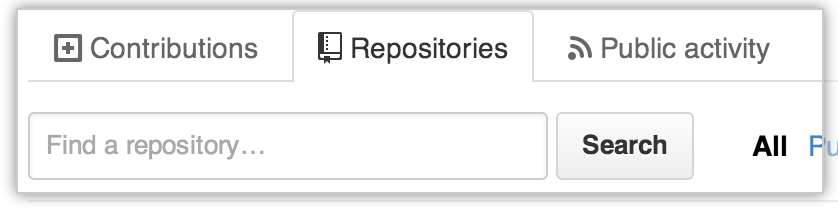 On your profile page, click the Repositories tab, then click the name of your repository.
On your profile page, click the Repositories tab, then click the name of your repository.
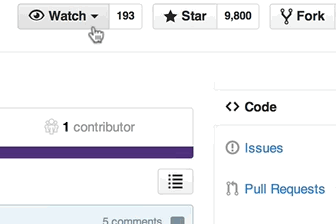 In the upper-right corner, in the "Watch" list, select Watching.
In the upper-right corner, in the "Watch" list, select Watching.
Disabling automatic watching
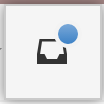 In the upper-right corner of any page, click the notifications indicator.
In the upper-right corner of any page, click the notifications indicator.
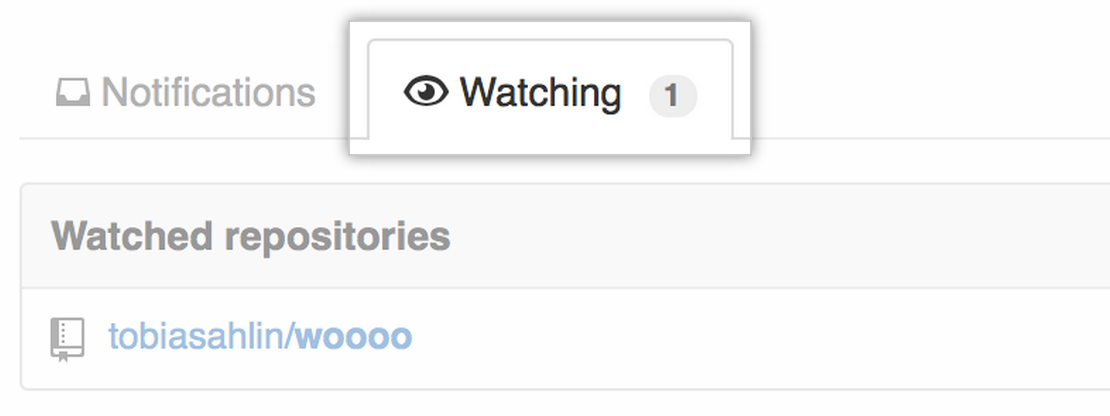 Click Watching.
Click Watching.
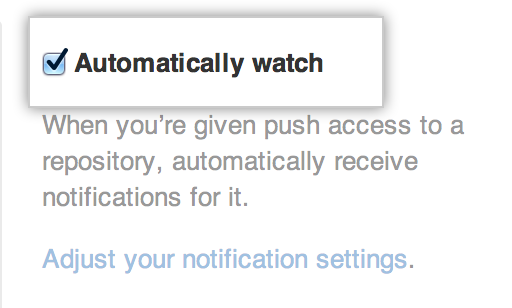 On the right side of the page, unselect Automatically watch.
On the right side of the page, unselect Automatically watch.