Receiving too many notifications? You can unwatch a repository at any time to cut down on the noise.
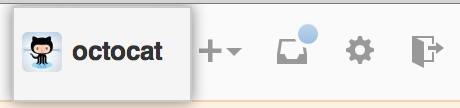 In the upper-right corner of any page, click your profile photo.
In the upper-right corner of any page, click your profile photo.
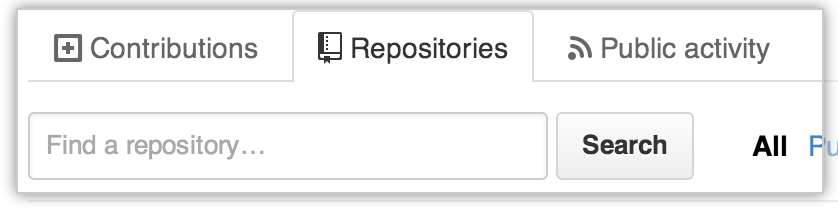 On your profile page, click the Repositories tab, then click the name of your repository.
On your profile page, click the Repositories tab, then click the name of your repository.
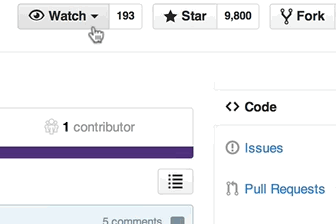 In the upper-right corner, select Unwatch from the Watch drop-down.
In the upper-right corner, select Unwatch from the Watch drop-down.
Tip: If another user @mentions you or a team you're on, you'll receive a notification as a participant on the thread, even if you previously unsubscribed from the thread.
Ignoring Repositories
If you select Ignoring from the Watch drop-down, you won't receive any notifications, even if you're mentioned. This is not recommended, but you can use this option in the extremely rare circumstances when you really don't care about a project.
Please contact support if you want to ignore a repository because of @mention abuse from strangers. GitHub does not tolerate abuse and will bring justice to your cause.