You can search for LDAP user accounts while signed into GitHub Enterprise as a site administrator.
In the upper-left corner of any page, click .

In the upper-right corner of the page, click .

On the left side of the page, click LDAP users.
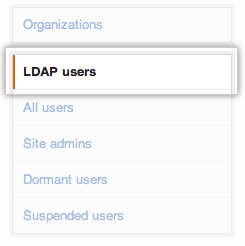
Type a full or partial username and click Search.

You will see a Create button next to LDAP usernames that do not yet have an account on your GitHub Enterprise appliance:

If you click Create—or someone signs in using that LDAP username and password—an account will be created:

You may wish to manually create LDAP user accounts so that you can add them to teams and set up project permissions in advance.
