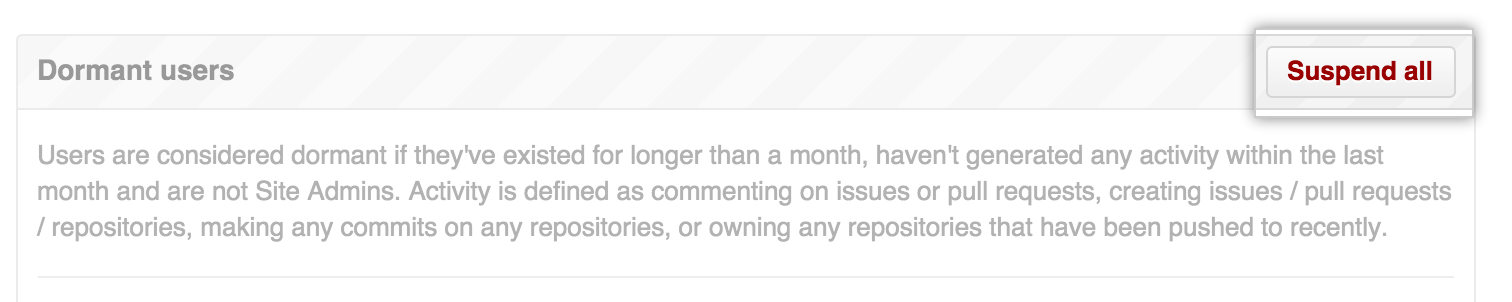You can view a list of all dormant users who have not been suspended and who are not site administrators.
While signed in as a site administrator, click in the upper-left corner of any page.

In the upper-right corner of the page, click .

Click the Dormant users tab on the left side of the page.
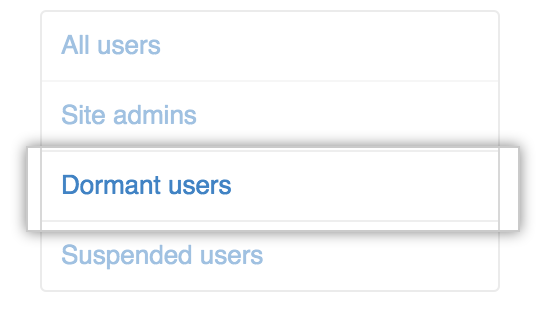
If you would like to suspend all the dormant users in this list, click Suspend all at the top of the page.