Note
GitHub-hosted runners are not currently supported on GitHub Enterprise Server. You can see more information about planned future support on the GitHub public roadmap.
Overview
GitHub Actions is a continuous integration and continuous delivery (CI/CD) platform that allows you to automate your build, test, and deployment pipeline. You can create workflows that build and test every pull request to your repository, or deploy merged pull requests to production.
GitHub Actions goes beyond just DevOps and lets you run workflows when other events happen in your repository. For example, you can run a workflow to automatically add the appropriate labels whenever someone creates a new issue in your repository.
You must host your own Linux, Windows, or macOS virtual machines to run workflows for your GitHub Enterprise Server instance. Self-hosted runners can be physical, virtual, in a container, on-premises, or in a cloud.
For more information about introducing GitHub Actions to your enterprise, see Introducing GitHub Actions to your enterprise.
The components of GitHub Actions
You can configure a GitHub Actions workflow to be triggered when an event occurs in your repository, such as a pull request being opened or an issue being created. Your workflow contains one or more jobs which can run in sequential order or in parallel. Each job will run inside its own virtual machine runner, or inside a container, and has one or more steps that either run a script that you define or run an action, which is a reusable extension that can simplify your workflow.
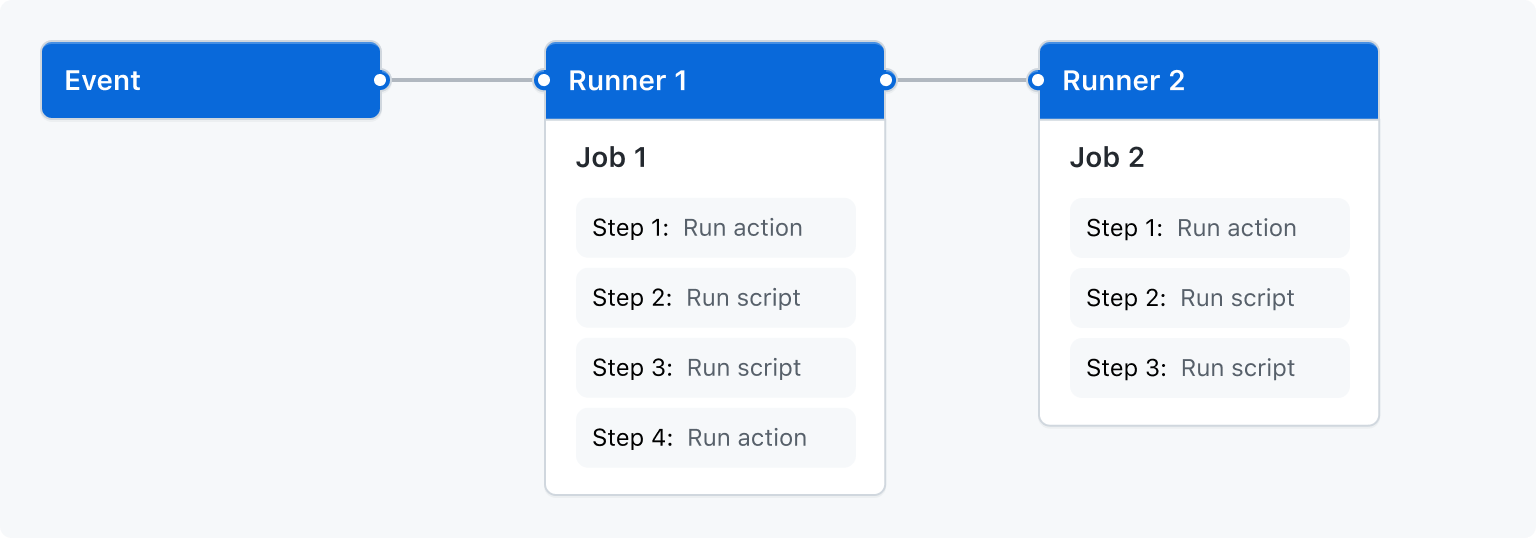
Workflows
A workflow is a configurable automated process that will run one or more jobs. Workflows are defined by a YAML file checked in to your repository and will run when triggered by an event in your repository, or they can be triggered manually, or at a defined schedule.
Workflows are defined in the .github/workflows directory in a repository. A repository can have multiple workflows, each of which can perform a different set of tasks such as:
- Building and testing pull requests
- Deploying your application every time a release is created
- Adding a label whenever a new issue is opened
You can reference a workflow within another workflow. For more information, see Reusing workflows.
For more information, see Writing workflows.
Events
An event is a specific activity in a repository that triggers a workflow run. For example, an activity can originate from GitHub when someone creates a pull request, opens an issue, or pushes a commit to a repository. You can also trigger a workflow to run on a schedule, by posting to a REST API, or manually.
For a complete list of events that can be used to trigger workflows, see Events that trigger workflows.
Jobs
A job is a set of steps in a workflow that is executed on the same runner. Each step is either a shell script that will be executed, or an action that will be run. Steps are executed in order and are dependent on each other. Since each step is executed on the same runner, you can share data from one step to another. For example, you can have a step that builds your application followed by a step that tests the application that was built.
You can configure a job's dependencies with other jobs; by default, jobs have no dependencies and run in parallel. When a job takes a dependency on another job, it waits for the dependent job to complete before running.
For example, you might configure multiple build jobs for different architectures without any job dependencies and a packaging job that depends on those builds. The build jobs run in parallel, and once they complete successfully, the packaging job runs.
For more information, see Choosing what your workflow does.
Actions
An action is a custom application for the GitHub Actions platform that performs a complex but frequently repeated task. Use an action to help reduce the amount of repetitive code that you write in your workflow files. An action can pull your Git repository from GitHub, set up the correct toolchain for your build environment, or set up the authentication to your cloud provider.
You can write your own actions, or you can find actions to use in your workflows in the GitHub Marketplace.
To share actions across your enterprise without publishing the actions publicly, you can store the actions in an internal repository, then configure the repository to allow access to GitHub Actions workflows in other repositories owned by the same organization or by any organization in the enterprise. For more information, see Sharing actions and workflows with your enterprise.
For more information on actions, see Sharing automations.
Runners
A runner is a server that runs your workflows when they're triggered. Each runner can run a single job at a time. You must host your own runners for GitHub Enterprise Server.
For more information, see Hosting your own runners.
Next steps
GitHub Actions can help you automate nearly every aspect of your application development processes. Ready to get started? Here are some helpful resources for taking your next steps with GitHub Actions:
- To create a GitHub Actions workflow, see Using workflow templates.
- For continuous integration (CI) workflows, see Building and testing.
- For building and publishing packages, see Publishing packages.
- For deploying projects, see Use cases and examples.
- For automating tasks and processes on GitHub, see Managing projects.
- For examples that demonstrate more complex features of GitHub Actions, see Use cases and examples. These detailed examples explain how to test your code on a runner, access the GitHub CLI, and use advanced features such as concurrency and test matrices.