Viewing your repository's tags
View and apply tags created from the Git command line in your repository in GitHub.
-
On GitHub Enterprise, navigate to the main page of the repository.
-
Under your repository name, click Releases.
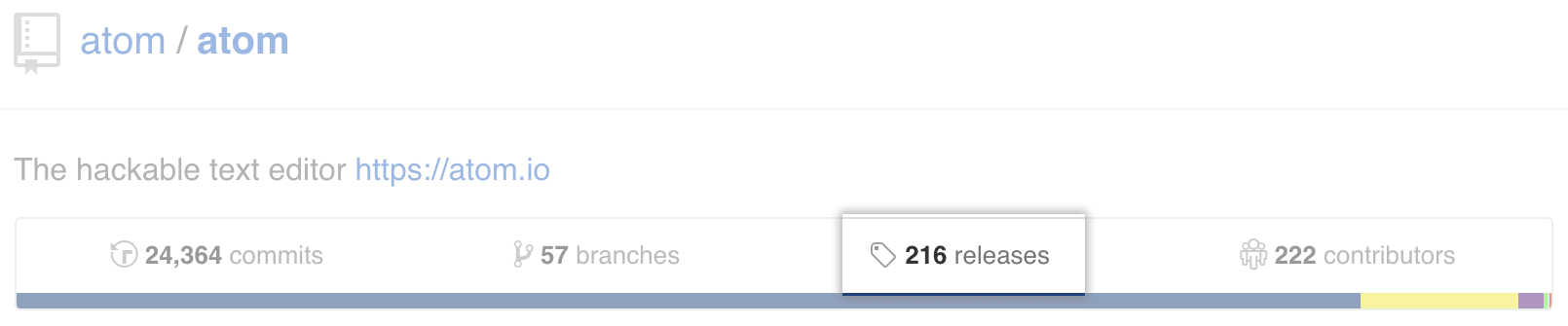
-
At the top of the Releases page, click Tags.
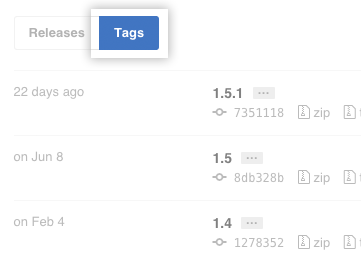
Tip: Releases are also lightweight Git tags, with some extra awesome features to help you release software. For more information, see "About releases."