Managing your GitHub Enterprise Server license
You can download or update your GitHub Enterprise Server license.
In this article
About GitHub Enterprise licenses
When you purchase or renew GitHub Enterprise, you receive a license file to validate your application. A license file has an expiration date and controls the number of user licenses that you can add to GitHub Enterprise. After you download and install GitHub Enterprise, uploading the license file unlocks the application for you to use.
If your GitHub Enterprise Server license expires, you won't be able to access your GitHub Enterprise Server instance via a web browser or Git. If needed, you will be able to use command-line utilities to back up all your data. For more information, see "Configuring backups on your appliance." If you have any questions about renewing your license, please contact our sales and account management team.
Uploading a new license to GitHub Enterprise Server
After you purchase a new license or upgrade an existing license, you must download your new license file and then upload the file to GitHub Enterprise Server to unlock your new user licenses.
If you'd like to renew or add user licenses to GitHub Enterprise, please contact our sales and account management team. Your new license file will be available for download immediately after you complete your order.
-
Sign in to the GitHub Enterprise web portal.
-
Open the download page.
-
Click Download license.
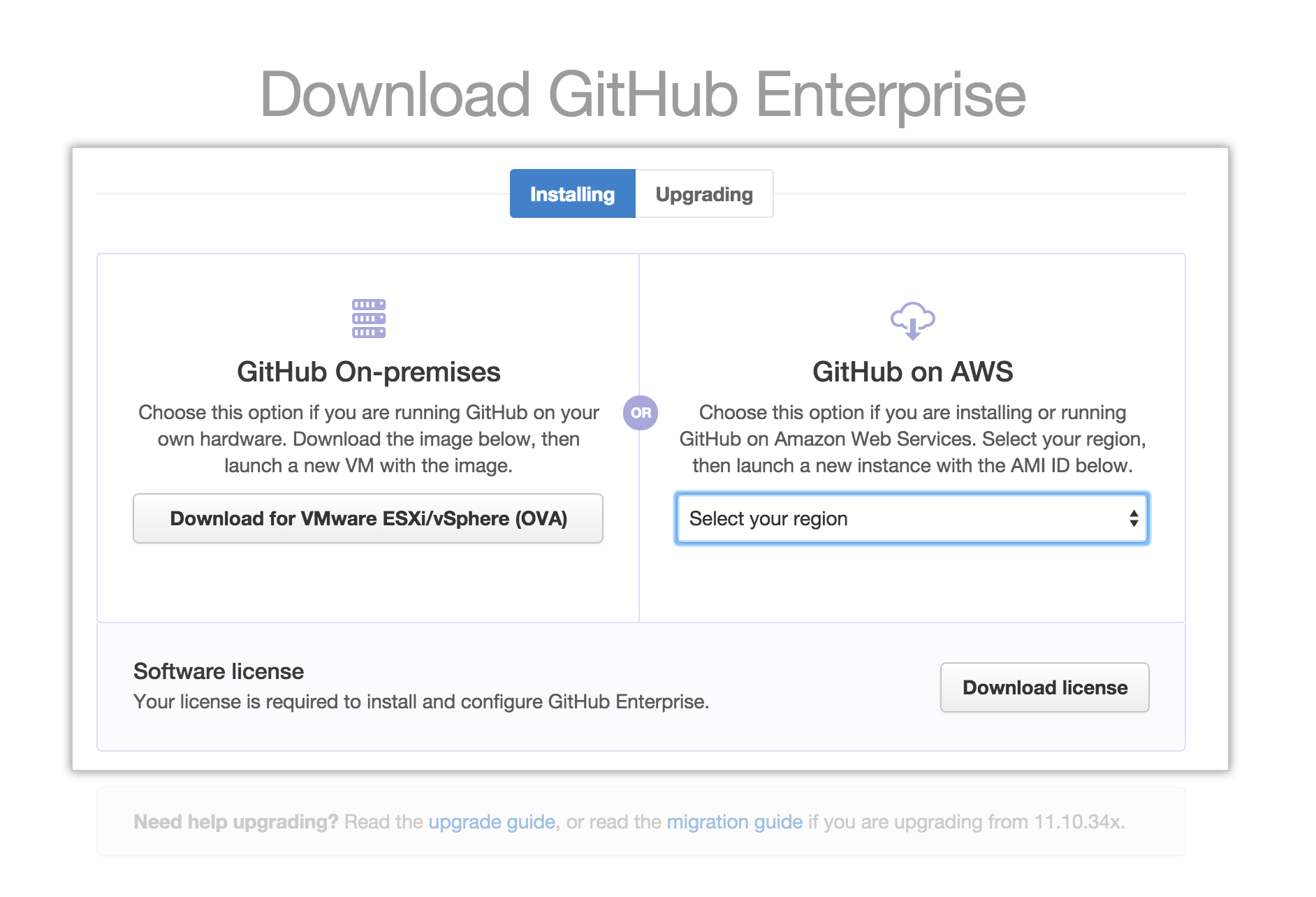
-
In the upper-right corner of any page, click .

-
Under "GitHub Enterprise License", click Update license.
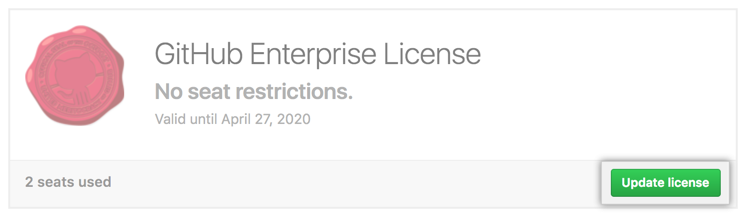
-
To select your license, click License file, or drag your license from your local filesystem onto License file.
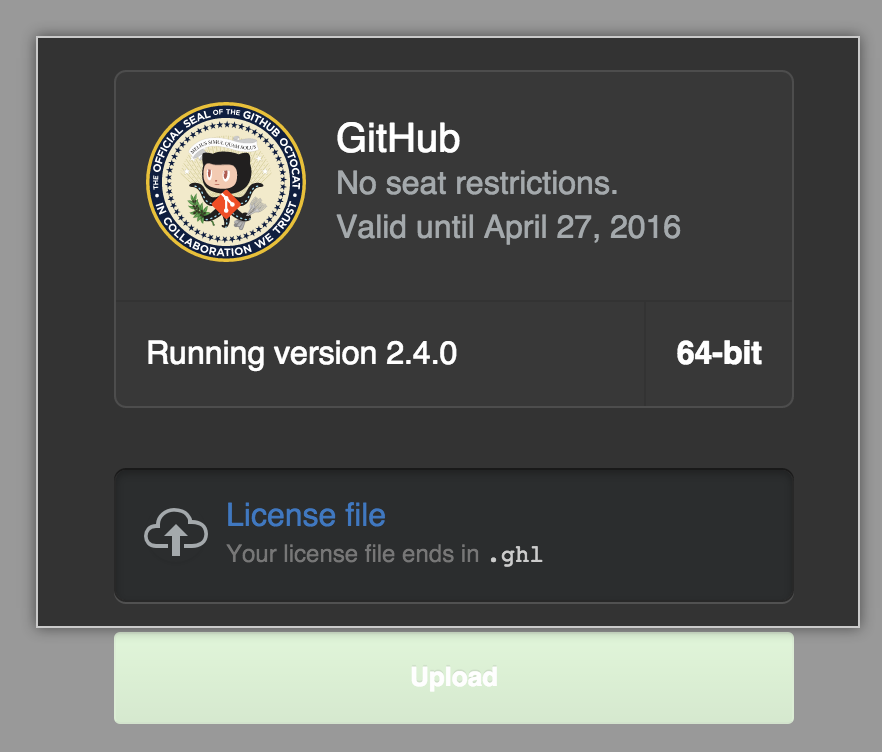
-
Click Upload.

If you have any questions, please contact our sales and account management team.