Customizing user messages on your instance
You can create a custom message that users will see on the sign in page.
You can use Markdown to format your message. For more information, see "About writing and formatting on GitHub."
In this article
Note: If you are using SAML for authentication, the sign in page is presented by your identity provider and is not customizable via GitHub Enterprise Server.
-
In the upper-right corner of any page, click .

-
In the left sidebar, click Admin center.
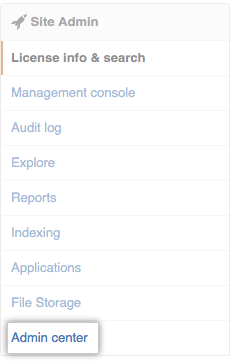
-
In the left sidebar, click Messages.
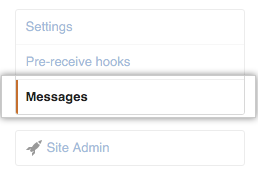
-
Under "Sign in page", click Add message or Edit message.
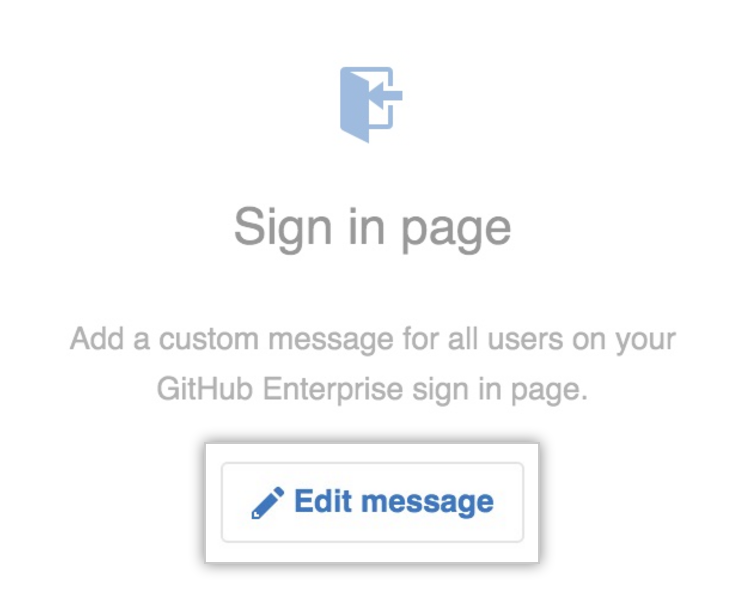
-
Under Sign in message, type the message you'd like users to see.
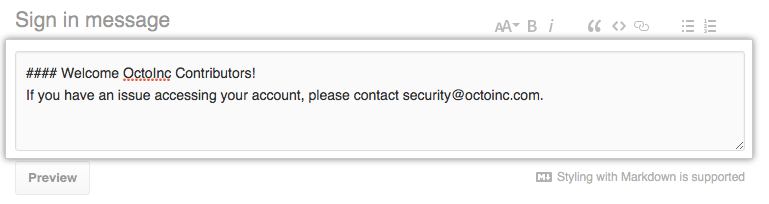
-
To see the rendered message, click Preview.
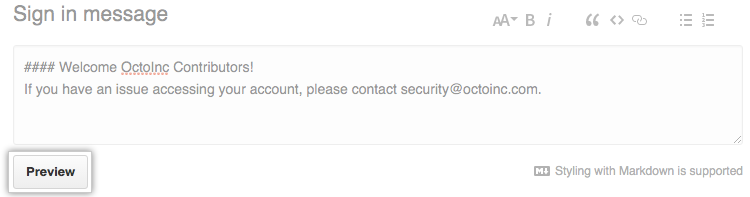
-
Review the rendered message.

-
At the bottom of the page, click Save changes.
