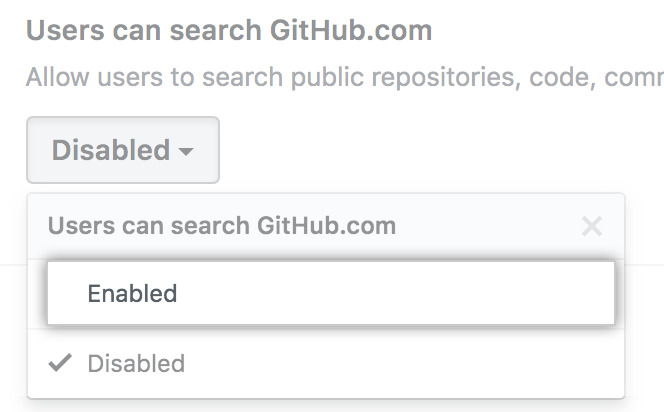Enabling unified search between GitHub Enterprise Server and GitHub.com
After enabling GitHub Connect, you can allow search of GitHub.com from your GitHub Enterprise Server instance.
When you enable unified search, users can view search results from public content on GitHub.com when searching from your GitHub Enterprise Server instance.
Users will not be able to search your GitHub Enterprise Server instance from GitHub.com, even if they have access to both environments.
Searching via the REST and GraphQL APIs does not include GitHub.com search results. Advanced search and searching for wikis in GitHub.com are not supported.
-
Sign in to your GitHub Enterprise Server instance and GitHub.com.
-
In the upper-right corner of any page, click .

-
In the left sidebar, click Admin center.
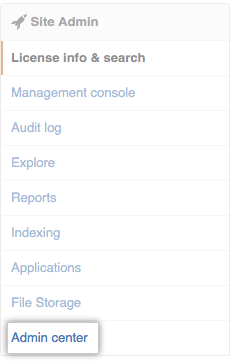
-
In the left sidebar, click GitHub.com connection.
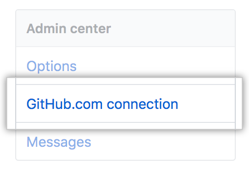
-
Under "Users can search GitHub.com", use the drop-down menu and click Enabled.