Configuring protected branches
Protected branches are available in public repositories with GitHub Free, and in public and private repositories with GitHub Pro, GitHub Team, GitHub Enterprise Cloud, and GitHub Enterprise Server.
If you're a repository owner or have admin permissions in a repository, you can customize branch protections in the repository and enforce certain workflows, such as requiring more than one pull request review or requiring certain status checks to pass before allowing a pull request to merge.
-
On GitHub Enterprise, navigate to the main page of the repository.
-
Under your repository name, click Settings.

-
In the left menu, click Branches.
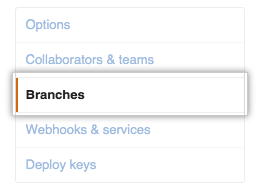
-
Under "Protected branches", select the branch you want to mark protected using the drop-down menu.

-
Select Protect this branch.

-
Optionally, you can configure specific branch protections.
-
To confirm the protected branch settings, click Save changes.