Validating your domain settings
Ensure that your domain settings are properly configured before booting up your GitHub Enterprise Server instance for the first time.
-
In the upper-right corner of any page, click .

-
In the left sidebar, click Management Console.

-
In the left sidebar, click Hostname.

-
To test your appliance's DNS and SSL settings, click Test domain settings.
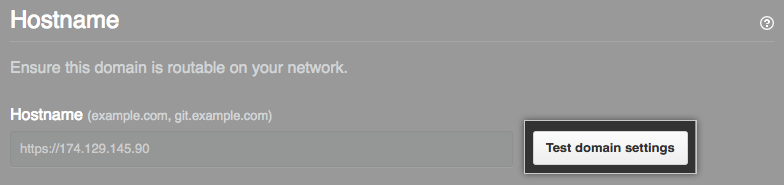
-
If you don't receive a green checkmark next to all entries, review your configuration for the setting that failed. For more information, see "Configuring DNS nameservers."
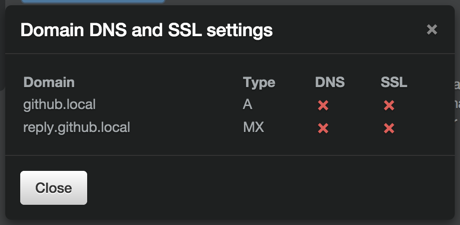
-
Under the left sidebar, click Save settings.
