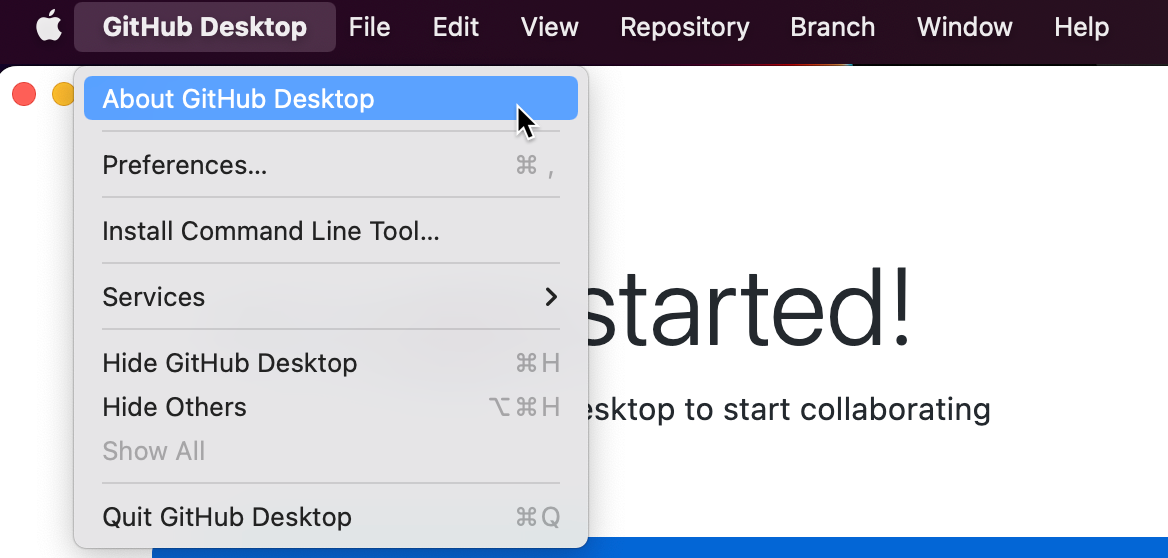-
In the menu bar, select Help, then click About GitHub Desktop.
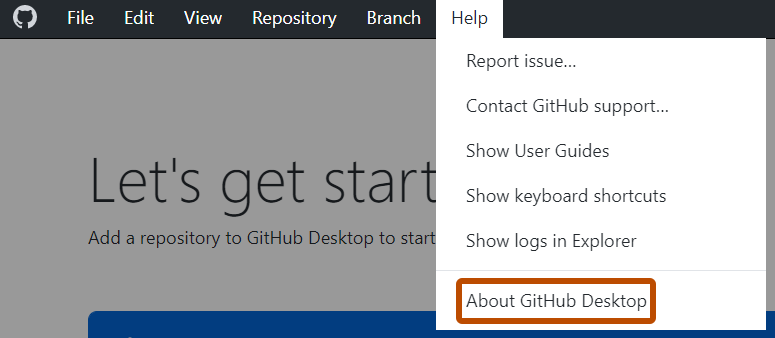
-
Click Check for Updates.
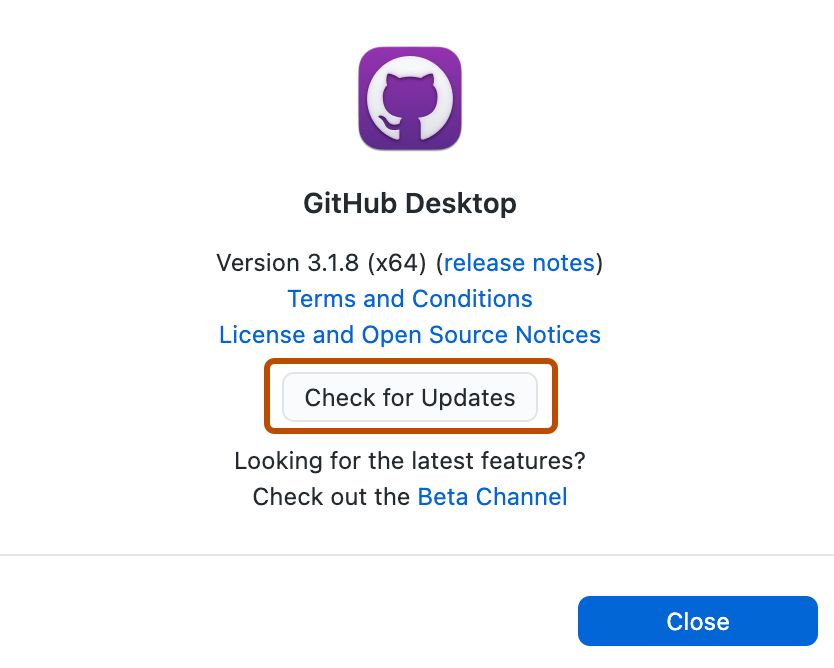
-
If an update is available, quit and relaunch GitHub Desktop to install the update.
Updating GitHub Desktop
GitHub Desktop automatically downloads updates and installs them when you restart. You can also manually check for updates.