Updating GitHub Insights
You can update to the latest version of GitHub Insights to benefit from improvements and bug fixes.
GitHub Insights 可用于 GitHub One。 更多信息请参阅“GitHub 的产品”。
Before you update GitHub Insights, you can check the version that you're currently using in the lower-right corner of any page.
The update process will take up to 10 minutes. During this time, GitHub Insights will not be available to users.
To update GitHub Insights, you can install the latest version using the configuration you created when installing GitHub Insights the first time. Your configuration is the install_data folder on the machine you installed GitHub Insights on, in the unzipped installation folder.
If you do not have a configuration file, follow the instructions for installing GitHub Insights for the first time. For more information, see "Installing GitHub Insights."
-
在
github/insights-releases的发行版页面上,找到 GitHub Insights 的最新版本。 -
要下载最新版本,请在“Assets(资产)”下单击
installation.tgz。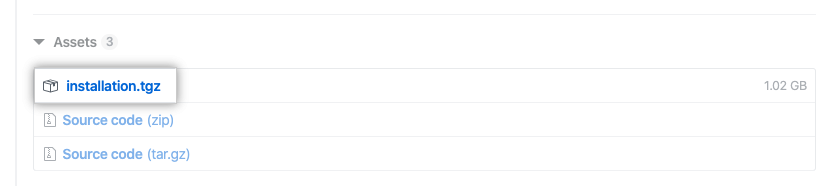
-
解压缩目录。
-
Copy the
install_datafolder into the unzipped installation folder. -
要开始安装,请运行 shell 脚本
release-assets/insights.sh。 -
安装的运行需要几分钟。 完成后,您将看到终端上显示一条消息。
PLAY RECAP ******************************************** application: ok=20 changed=7 unreachable=0 failed=0 import : ok=29 changed=9 unreachable=0 failed=0