关于组织仪表板
作为组织成员,您可以全天访问组织仪表板,以了解近期活动的最新信息,跟踪您参与的议题和拉取请求,或者关注组织。
本文内容
访问组织仪表板
- To access the dashboard page, in the upper-left corner of any page on GitHub Enterprise, click the .
- In the upper-left corner of the page, click your username, and use the drop-down menu to click the desired organization.
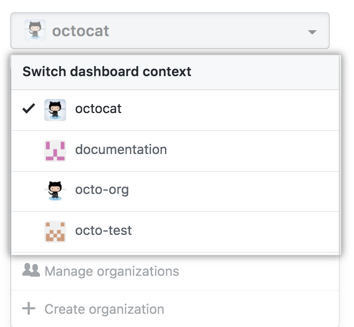
查找近期议题和拉取请求
在新闻馈送的“浏览活动”部分,可以快速查找并跟进组织中最近更新的议题和拉取请求。
Open issues and pull requests appear in the recent activity section when:
- You have opened an issue or pull request.
- Someone has commented on an issue or pull request you opened.
- Your issue or pull request was reopened.
- Your review was requested on a pull request.
- You were assigned to an issue or pull request.
- You referenced an issue or pull request via a commit.
- You commented on an issue or pull request.
查找组织中的仓库
在仪表板的左侧栏中,可以访问您参与的组织顶部仓库。
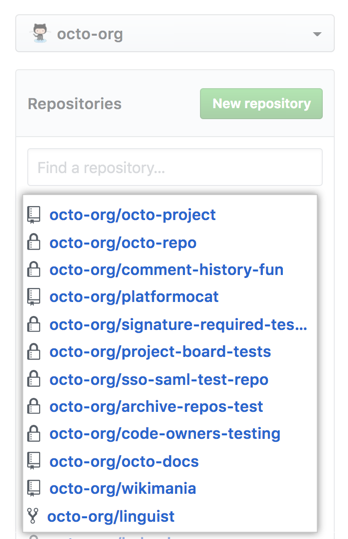
了解组织中活动的最新信息
在新闻馈送的“浏览活动”部分,可以查看组织中其他团队和仓库的更新。
“浏览活动”部分显示组织中所有近期活动,包括您未订阅的仓库以及未关注的人员的活动。 更多信息请参阅“关注和取消关注仓库”和“关注人员”。
例如,当组织中有人执行以下操作时,组织消息馈送会显示更新:
- 创建新分支。
- 评论议题或拉取请求。
- 提交拉取请求审查评论。
- 对仓库复刻。
- 创建 wiki 页面。
- 推送提交。
- 创建公共仓库。
更多信息
- "关于个人仪表板"