允许管理员启用对公共仓库的匿名 Git 读取权限
为了简化自定义工具在您的实例上的使用和绕过身份验证要求,您可以允许仓库管理员启用对 您的 GitHub Enterprise Server 实例 上公共仓库的匿名 Git 读取权限。
注:如果启用匿名 Git 读取访问,您将对此功能的所有访问和使用负责。 GitHub 对功能的任何非预期访问或误用概不负责。 此外,使用此功能不得违反 GitHub 的许可,包括您向我们订购的席位数的限制。
如果已启用私有模式,您可以允许仓库管理员启用对 您的 GitHub Enterprise Server 实例 上公共仓库的匿名 Git 读取权限。 有关私有模式的更多信息,请参阅“启用私有模式”。
允许匿名 Git 读取权限使您能够在实例上为自定义工具绕过身份验证。 当您或仓库管理员为仓库启用此权限设置时,未经过身份验证的 Git 操作(和具有 GitHub Enterprise Server 的网络访问权限的任何人)将获得仓库的读取权限(无需身份验证)。
You can also prevent repository administrators from changing anonymous Git access settings for all repositories or a specific repository on 您的 GitHub Enterprise Server 实例. 更多信息请参阅“阻止用户更改匿名 Git 读取权限”。
要查看启用了匿名 Git 读取权限的仓库,请在站点管理仪表板中过滤仓库列表。
注:
- 不能更改复刻仓库的 Git 读取访问设置,因为它们的访问设置默认继承自根仓库。
- 如果公共仓库变成私人,则匿名 Git 读取访问权限将对该仓库及其复刻自动禁用。
- 如果使用匿名身份验证的仓库包含 Git LFS 资产,它将无法下载 Git LFS 资产,因为它们仍然需要身份验证。 强烈建议不要对包含 Git LFS 资产的仓库启用匿名 Git 读取访问。
-
In the upper-right corner of any page, click .

-
In the left sidebar, click Business.

-
Under your business account's name, click Settings.

-
In the left sidebar, click Options.

-
在“Anonymous Git read access”下,使用下列菜单并单击 Enabled。

-
或者,如果要阻止仓库管理员为实例上的所有仓库更改匿名 Git 读取权限设置,请选择 Prevent repository admins from changing anonymous Git read access。

为特定仓库启用匿名 Git 读取权限
注:
- 不能更改复刻仓库的 Git 读取访问设置,因为它们的访问设置默认继承自根仓库。
- 如果公共仓库变成私人,则匿名 Git 读取访问权限将对该仓库及其复刻自动禁用。
- 如果使用匿名身份验证的仓库包含 Git LFS 资产,它将无法下载 Git LFS 资产,因为它们仍然需要身份验证。 强烈建议不要对包含 Git LFS 资产的仓库启用匿名 Git 读取访问。
-
In the upper-right corner of any page, click .

-
在搜索字段中,键入仓库的名称,然后单击 Search(搜索)。
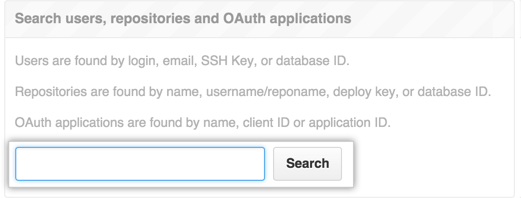
-
在搜索结果中,单击仓库的名称。
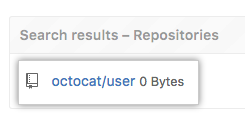
-
In the upper-right corner of the page, click Admin.
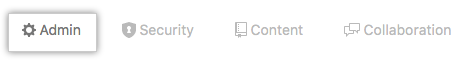
-
In the left sidebar, click Admin.
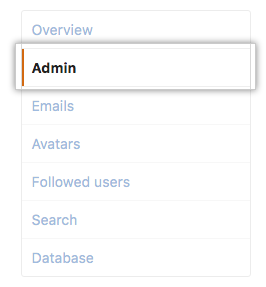
-
在“Danger Zone”下的“Enable Anonymous Git read access”旁,请单击 Enable。

-
审查更改。 To confirm, click Yes, enable anonymous Git read access.

-
或者,如果要阻止仓库管理员为此仓库更改设置,请选择 Prevent repository admins from changing anonymous Git read access。
