使用虚拟机控制台配置 IP 地址
默认情况下,GitHub Enterprise Server 通过动态主机配置协议 (DHCP) 检索网络设置。 如果您的平台不支持该协议,或者 DHCP 不可用,您也可以使用虚拟机控制台配置网络设置。
-
Using your virtualization platform tools, open the virtual machine console.

-
To start your network setup, press S.
-
选择配置
IPv4或IPv6协议。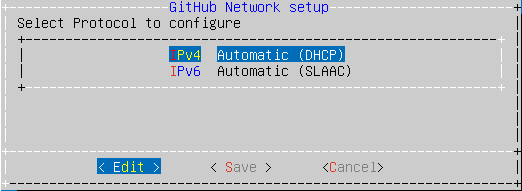
-
Configure options for the protocol you chose.
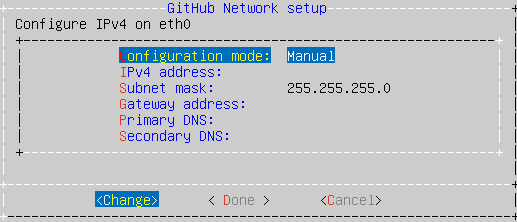
-
To finish configuring your settings, press D.