Note: Unlinking your Patreon account from your GitHub Sponsors profile will prevent new sponsors from sponsoring you through Patreon, but it will not cancel existing sponsorships through Patreon. Instead, they will appear as cancelled on GitHub.com and your sponsors will have to cancel those sponsorships themselves on Patreon. For more information, see How do I cancel? in the Patreon documentation.
Unlinking your Patreon account from your GitHub account
-
In the upper-right corner of any page, click your profile photo, then click Settings.

-
In the left sidebar, click Account.
-
In the "Unlink Patreon account" section, click Unlink Patreon account.
Unlinking your Patreon account from your organization
-
In the upper-right corner of GitHub.com, select your profile photo, then click Your organizations.
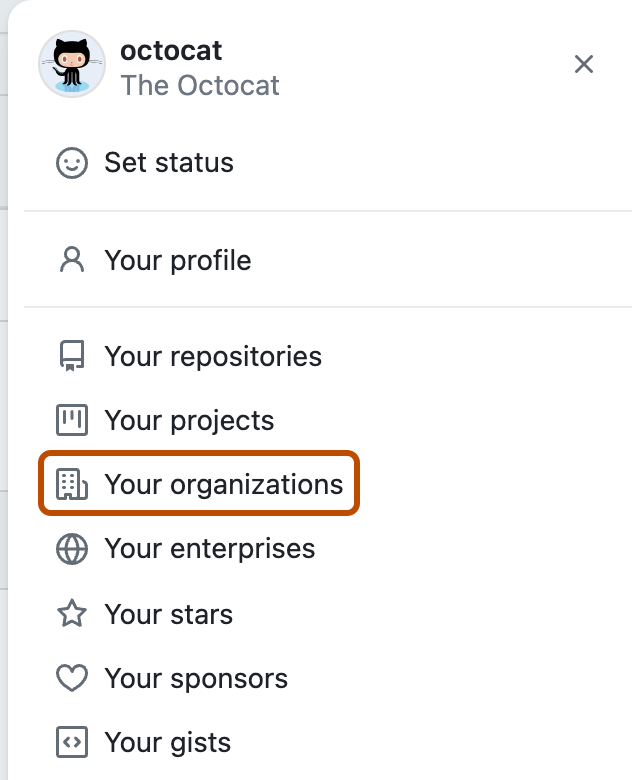
-
Next to the organization, click Settings.
-
In the "Unlink Patreon account" section, click Unlink Patreon account.
Using the Patreon feature as a sponsor on your GitHub account
It is possible to stop receiving sponsorships through Patreon without unlinking your Patreon account from your GitHub Sponsors profile. This allows you to use the Patreon feature as a sponsor and continue to get credit for any Patreon sponsorships you are funding.
-
In the upper-right corner of any page, click your profile photo, then click Settings.

-
In the left sidebar, click Account.
-
Under "Unlink Patreon account," uncheck Allow people to pay you through Patreon.
-
Click Update Patreon preferences.
Using the Patreon feature as a sponsor on your organization
It is possible to stop receiving sponsorships through Patreon without unlinking your Patreon account from your organization. This allows you to use the Patreon feature as a sponsor and continue to get credit for any Patreon sponsorships your organization is funding.
-
In the upper-right corner of GitHub.com, select your profile photo, then click Your organizations.
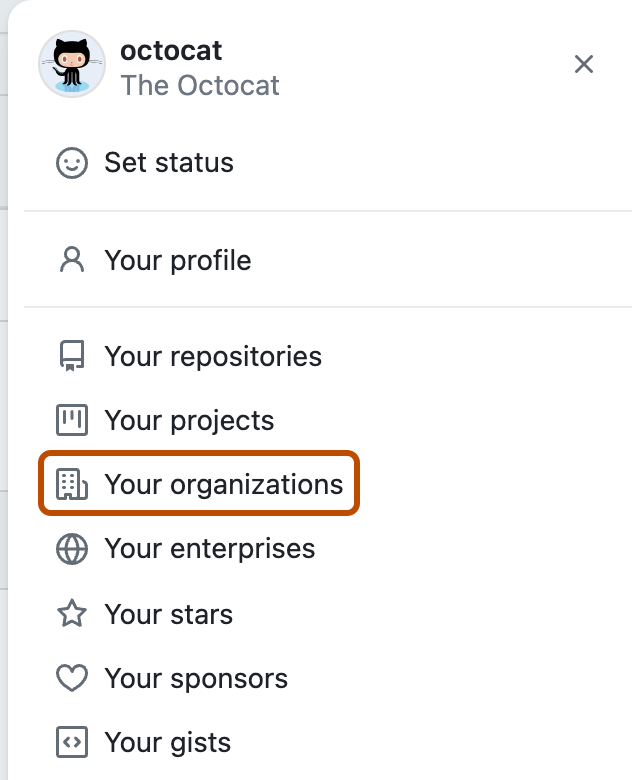
-
Next to the organization, click Settings.
-
Under "Unlink Patreon account," uncheck Allow people to pay you through Patreon.
-
Click Update Patreon preferences.