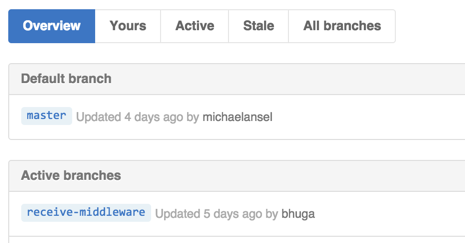Exibir branches no repositório
Os branches são fundamentais para a colaboração no GitHub Enterprise, e a melhor maneira de exibi-los é a página de branches.
-
On GitHub Enterprise, navigate to the main page of the repository.
-
Above the list of files, click NUMBER branches.
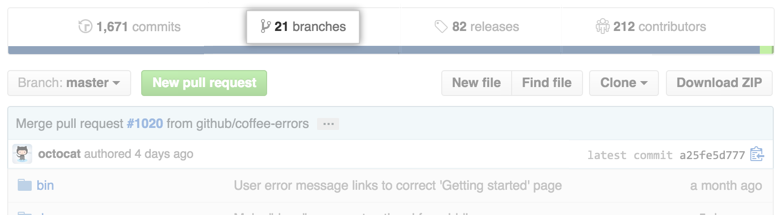
-
Use a navegação na parte superior da página para exibir listas específicas de branches:
- Your branches: In repositories that you have push access to, the Yours view shows all branches that you’ve pushed to, with the most recent branches first.
- Active branches: The Active view shows all branches that anyone has committed to within the last three months, ordered by the branches with the most recent commits first.
- Stale branches: The Stale view shows all branches that no one has committed to in the last three months, ordered by the branches with the oldest commits first. Use esta lista para determinar quais branches devem ser excluídos.
- All branches: The All view shows the default branch, followed by all other branches ordered by the branches with the most recent commits first.