Reviewing usage data for GitHub Copilot in your organization
-
En la esquina superior derecha de GitHub.com, selecciona la foto de perfil y luego haz clic en Sus organizaciones.
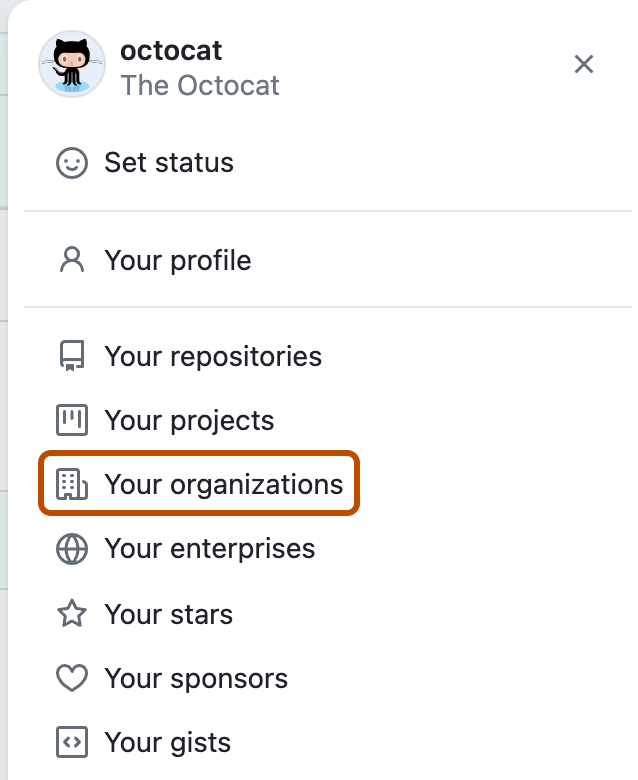
-
Junto a la organización, haga clic en Settings.
-
En la sección "Código, planificación y automatización" de la barra lateral, haga clic en Copilot y, a continuación, haga clic en Acceder.
-
At the top of the page, under "GitHub Copilot," you can see an overview of your organization's GitHub Copilot usage. You can see the number seats assigned through your Copilot Business subscription, and the estimated monthly cost.

-
For more detailed information, next to "Access management," click Get report.
GitHub generates a report for you, which you can download as a CSV file.
-
Alternatively, under "Access management," you can use the Sort options to sort the list of users by when they last used GitHub Copilot.
Using the API to retrieve assignment information
You can use GitHub's REST API to get details about the assignment of GitHub Copilot seats in your organization. See "Get Copilot seat information and settings for an organization," "List all Copilot seat assignments for an organization," and "Get Copilot seat assignment details for a user."