Allowing or disallowing users with read access to create discussions
By default, organization members with read access can create discussions if a repository administrator or organization owner enables discussions for a repository owned by the organization.
-
In the upper-right corner of GitHub.com, select your profile photo, then click Your organizations.
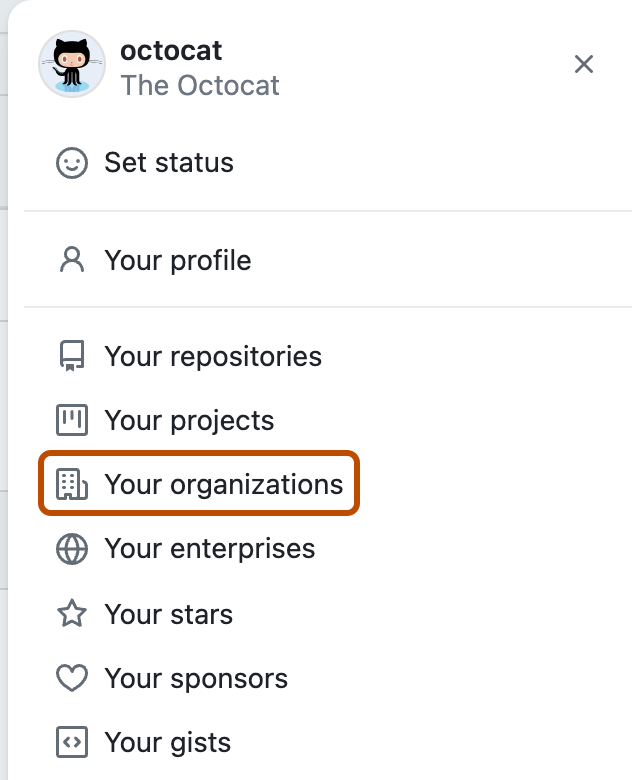
-
Next to the organization, click Settings.
-
In the "Access" section of the sidebar, click Member privileges.
-
In the "Admin repository permissions" section, under "Repository discussions", select or deselect Allow users with read access to create discussions.
-
Click Save.