启用分支限制
You can enforce branch restrictions so that only certain users or teams are able to push to a protected branch.
受保护分支适用于具有 GitHub Free 的公共仓库,以及具有 GitHub Pro、GitHub Team、GitHub Enterprise Cloud 及 GitHub Enterprise Server 的公共和私有仓库。 限制分支是一种适用于组织在 GitHub Team、GitHub Enterprise Cloud 及 GitHub Enterprise Server 中拥有的公共和私有仓库的保护。
Anyone with admin permissions to a repository can enable branch restrictions.
您可以为仓库中某些或所有分支自动实施受保护分支设置。更多信息请参阅“配置受保护分支。”
-
在 GitHub Enterprise 上,导航到仓库的主页面。
-
在仓库名称下,单击 Settings(设置)。
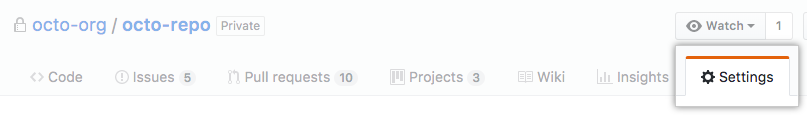
-
在左侧菜单中,单击 Branches(分支)。
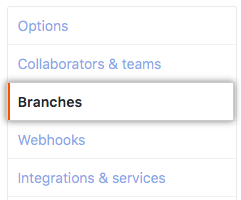
-
在“Branch protection rules(分支保护规则)”旁边,单击 Add rule(添加规则)。
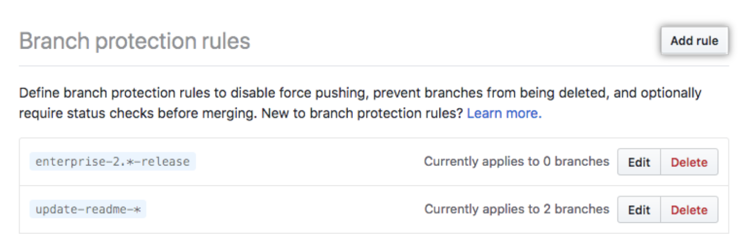
-
在“Branch name pattern(分支名称模式)”下,键入要保护的分支名称或模式。
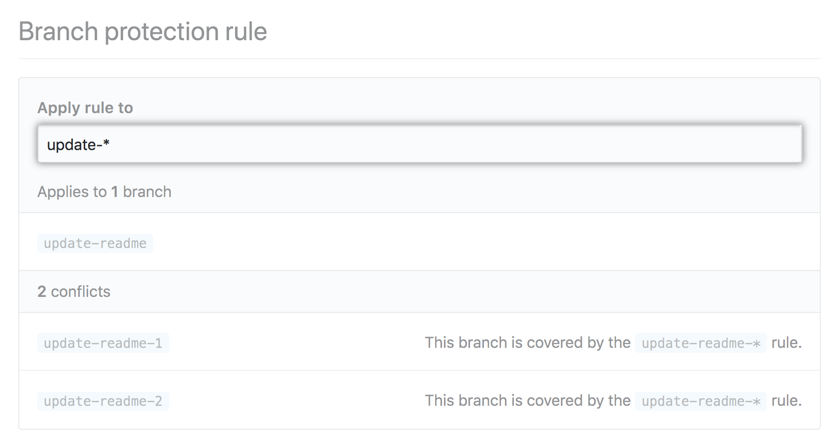
-
在“Rule settings”(规则设置)下,选择 Restrict who can push to matching branches(限制可推送到匹配分支的人员)
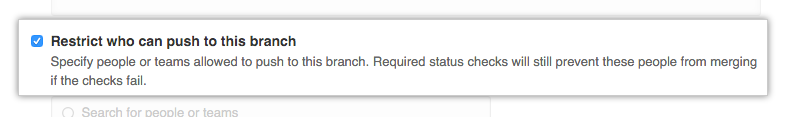
-
Search for and select the users or teams who will have permission to push to the protected branch.
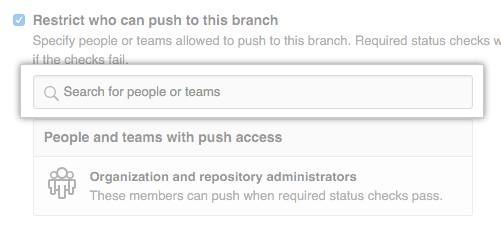
-
单击 Save changes(保存更改)。