Configuring a publishing source for your GitHub Pages site
If you use the default publishing source for your GitHub 页面 site, your site will publish automatically. You can also choose to publish your project site from a different branch or folder.
GitHub 页面 可用于具有 GitHub Free 的公共仓库,以及具有 GitHub Pro、GitHub Team、GitHub Enterprise Cloud 和 GitHub Enterprise Server 的公共和私有仓库。
People with admin permissions for a repository can configure a publishing source for a GitHub 页面 site.
For more information about publishing sources, see "About GitHub 页面."
本文内容
Choosing a publishing source
Before you configure a publishing source, make sure the branch or folder you want to use as your publishing source already exists in your repository. For example, before you can publish your project site from the /docs folder on the master branch of your repository, you or a collaborator must create a /docs folder on the master branch of your repository.
-
On GitHub Enterprise, navigate to your site's repository.
-
在仓库名称下,单击 Settings(设置)。
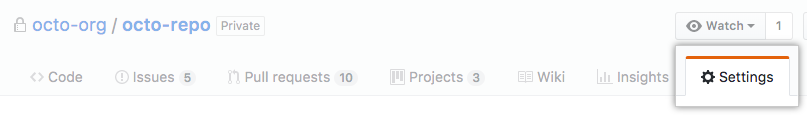
-
Under "GitHub 页面", use the Source drop-down menu and select a publishing source.
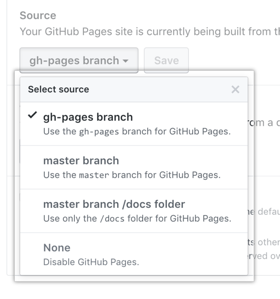
Troubleshooting publishing problems with your GitHub 页面 site
Note: If your site's source files are located in the default publishing source—master for user and organization sites or gh-pages for project sites—but your site has not published automatically, make sure someone with admin permissions and a verified email address has pushed to the default publishing source.
If you remove the /docs folder from the master branch after choosing the docs folder as your publishing source, your site won't build and you'll get a page build error message for a missing /docs folder. For more information, see "Troubleshooting Jekyll build errors for GitHub 页面 sites."