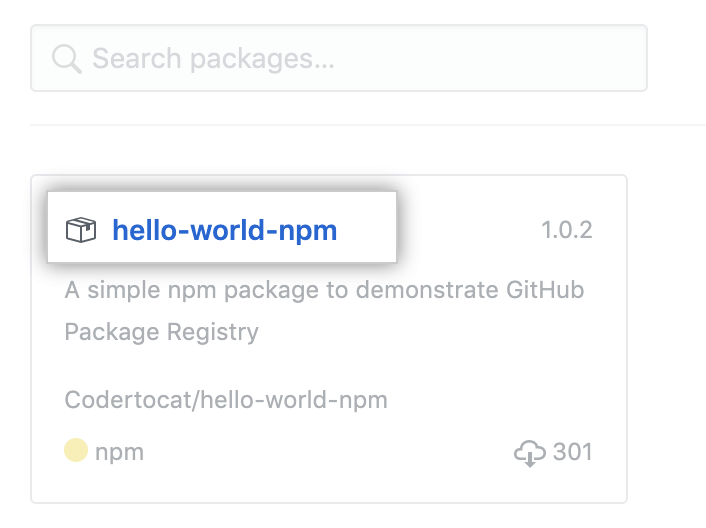About package views
Your ability to view a package depends on several factors. By default, you can view all packages you have published.
Repository-scoped packages inherit their permissions and visibility from the repository that owns the package. The registries below only use this type of permissions:
- Docker registry (
docker.pkg.github.com) - npm registry
- RubyGems registry
- Apache Maven registry
- NuGet registry
For more information, see "About permissions for GitHub Packages."
在包页面上,GitHub 为每个版本提供元数据,例如发布日期。 您可以查看包的详细信息,包括描述和安装以及使用说明。 您可以下载与包相关联的任何资产并查看有关下载活动的信息。 有关示例包页面,请参阅 @Codertocat/hello-world-npm。
Viewing a repository's packages
You can find and view a package located in a particular repository.
- On your GitHub Enterprise Server instance, navigate to the main page of the repository.
- 在文件列表右侧,单击“包”。
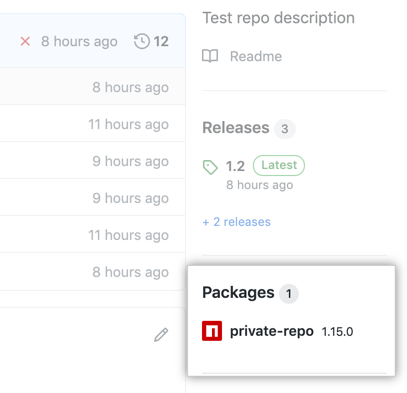
- 单击要查看的包的名称。
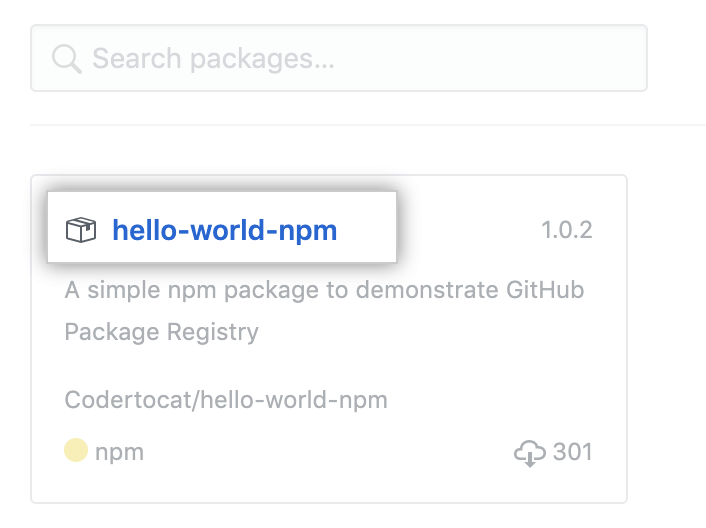
Viewing an organization's packages
You can find and view a package located in the repositories of an organization you belong to.
- 在 GitHub Enterprise Server 的右上角,单击� 的个人资料照片,然后单击“� 的组织”。
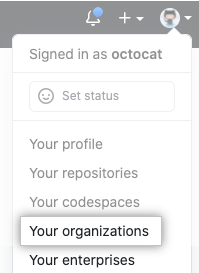
- 单击您的组织名称。

- Under your organization name, click Packages.
- 单击要查看的包的名称。
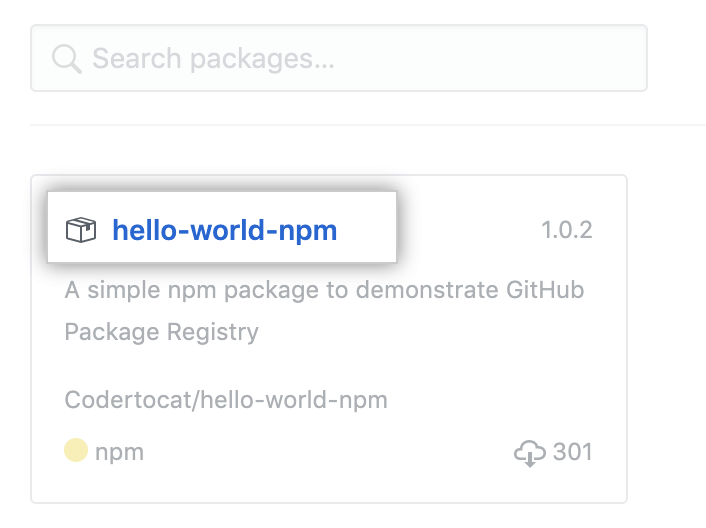
Viewing your packages
You can find and view any package you've published across all organizations and repositories.
- 在 GitHub Enterprise Server 的右上角,单击� 的头像照片,然后单击“� 的个人资料”。
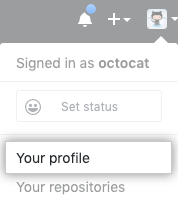
- On the top of the profile page, in the main navigation, click Packages.
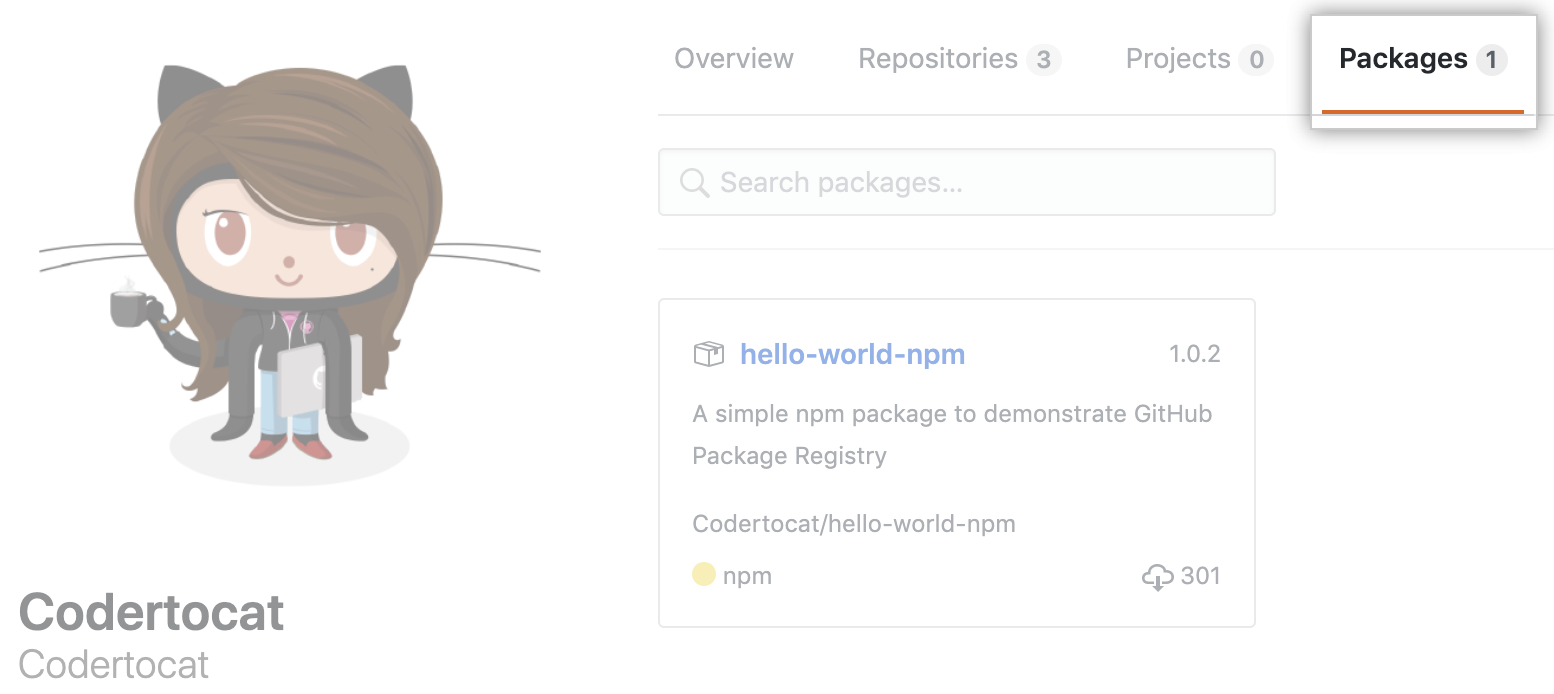
- 单击要查看的包的名称。