About required reviews in workflows
Jobs that reference an environment configured with required reviewers will wait for an approval before starting. While a job is awaiting approval, it has a status of "Waiting". If a job is not approved within 30 days, the workflow run will be automatically canceled.
For more information about environments and required approvals, see "Using environments for deployment."
Approving or rejecting a job
- Navigate to the workflow run that requires review. For more information about navigating to a workflow run, see "Viewing workflow run history."
- Click Review deployments.
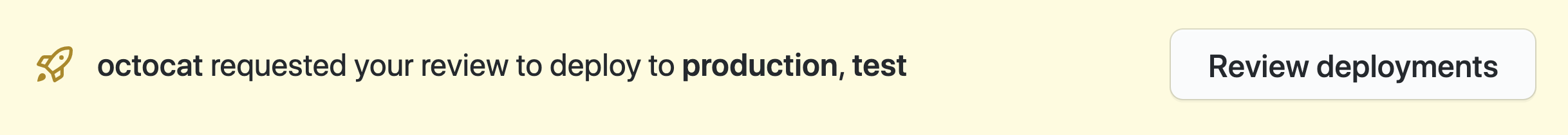
- Select the job environment(s) to approve or reject. Optionally, leave a comment.
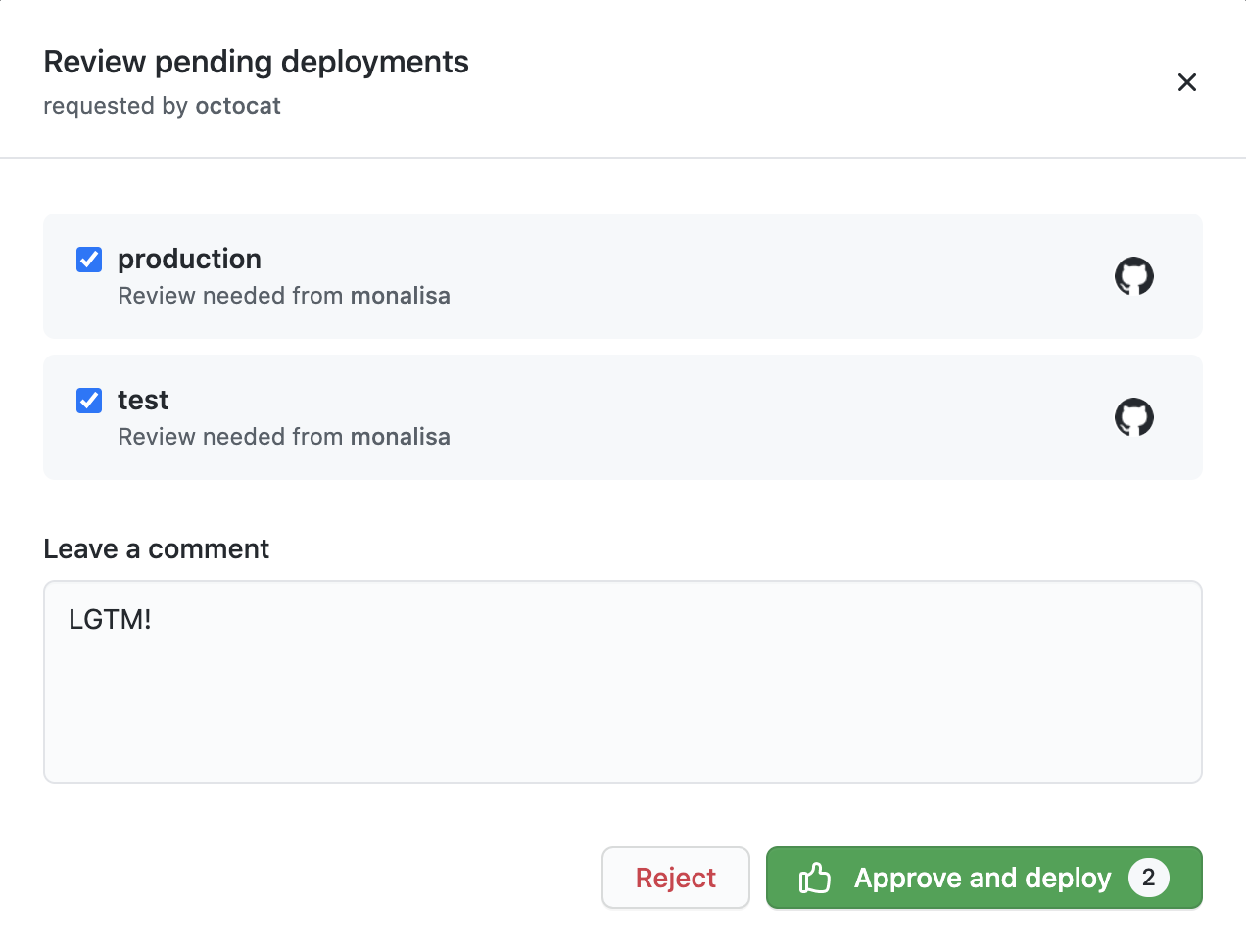
- Approve or reject:
- To approve the job, click Approve and deploy. Once a job is approved (and any other environment protection rules have passed), the job will proceed. At this point, the job can access any secrets stored in the environment.
- To reject the job, click Reject. If a job is rejected, the workflow will fail.