보류 중인 플랜 변경 내용 정보
계정 플랜의 보류 중인 변경 내용과 다른 구독 및 사용량 기반 청구의 보류 중인 변경 내용을 취소할 수 있습니다.
보류 중인 변경 내용을 취소하면 다음 청구 날짜까지 플랜이 변경되지 않습니다.
개인 계정의 플랜에 대한 보류 중인 변경 내용 보기 및 관리
-
페이지의 오른쪽 위 모서리에서 프로필 사진을 클릭한 다음 설정 클릭합니다.

-
사이드바의 "액세스" 섹션에서 청구 및 플랜을 클릭한 다음 플랜 및 사용량을 클릭합니다.
-
“Current plan”(현재 계획)에서 보류 중인 변경 내용을 검토합니다.
-
취소할 보류 중인 변경 내용 옆에 있는 취소를 클릭합니다.

-
보류 중인 구독 변경 내용을 취소할 것인지 확인하려면 대화 상자에서 확인을 클릭합니다.
조직의 플랜에 대한 보류 중인 변경 내용 보기 및 관리
-
페이지의 오른쪽 위 모서리에서 프로필 사진을 클릭한 다음 설정 클릭합니다.

-
사이드바의 "액세스" 섹션에서 조직을 클릭합니다.
-
조직 옆에 있는 설정을 클릭합니다.
-
조직 소유자인 경우 사이드바의 "액세스" 섹션에서 청구 및 플랜을 클릭합니다.
-
“Current plan”(현재 계획)에서 보류 중인 변경 내용을 검토합니다.
-
취소할 보류 중인 변경 내용 옆에 있는 취소를 클릭합니다.
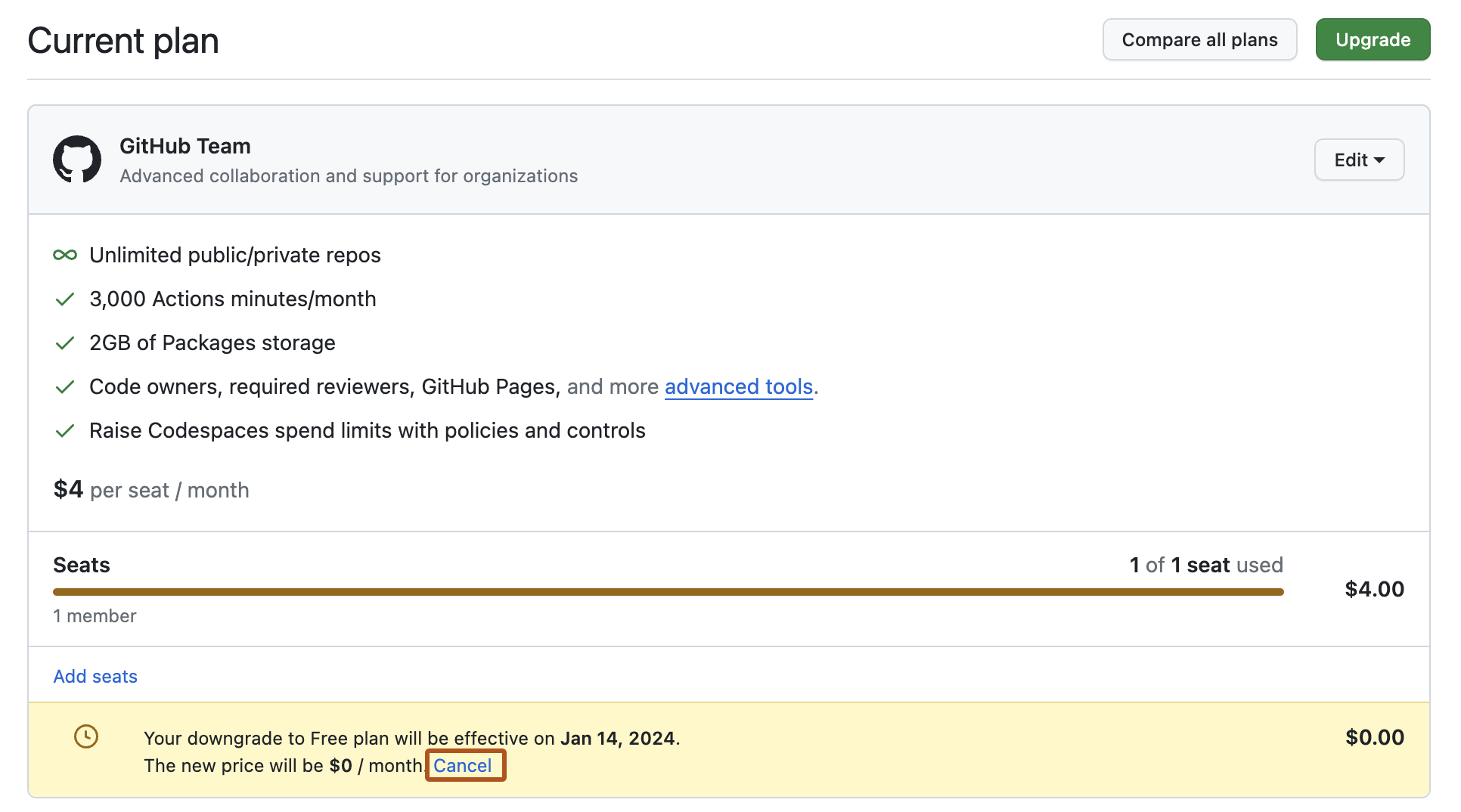
-
보류 중인 구독 변경 내용을 취소할 것인지 확인하려면 대화 상자에서 확인을 클릭합니다.