2FA를 완전히 사용하지 않도록 설정하지 않고 2FA(2단계 인증) 설정을 재구성하거나 새 2FA 방법을 추가할 수 있으므로 복구 코드 및 2FA를 요구하는 조직의 멤버십을 모두 유지할 수 있습니다.
기존 2단계 인증 방법 변경
2FA를 사용하지 않도록 설정하거나 새 복구 코드 집합을 만들지 않고도 다른 인증자 앱을 구성하거나 전화번호를 변경할 수 있습니다.
TOTP 앱 변경
인증 코드를 생성하는 데 사용하는 TOTP(시간 제약이 있는 일회성 암호) 애플리케이션을 변경할 수 있습니다.
-
페이지의 오른쪽 위 모서리에서 프로필 사진을 클릭한 다음 설정 클릭합니다.

-
사이드바의 "액세스" 섹션에서 암호 및 인증을 클릭합니다.
-
"2단계 방법"에서 수정할 방법을 찾습니다. 해당 방법 옆에 있는 편집을 클릭합니다. 여러 방법을 구성한 경우 를 선택한 다음 편집을 클릭합니다.
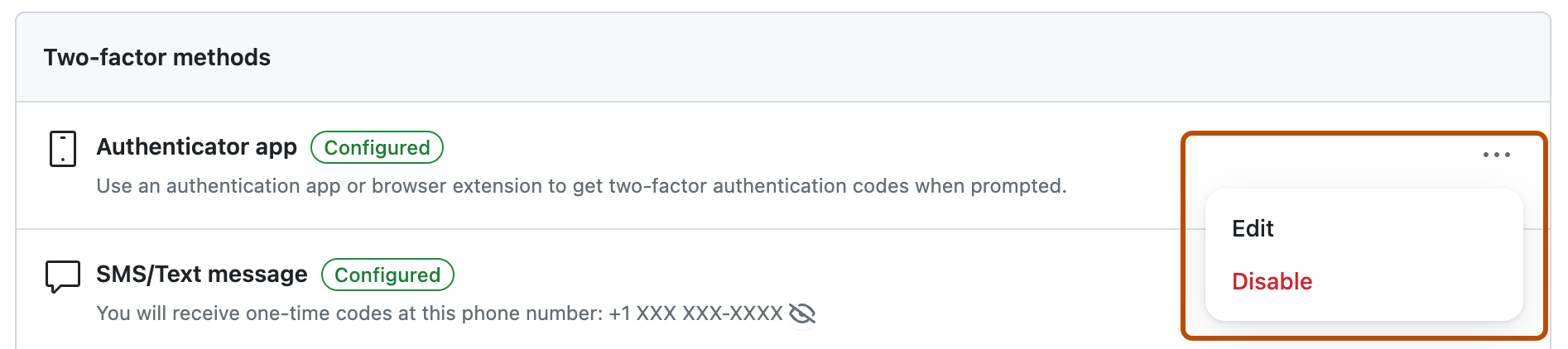
-
"QR 코드 검사"에서 다음 중 하나를 수행합니다.
- 모바일 디바이스의 앱으로 QR 코드를 스캔합니다. 스캔하면 GitHub Enterprise Cloud에 입력할 수 있는 6자리 코드가 앱에 표시됩니다.
- QR 코드를 스캔할 수 없는 경우 키 설정을 클릭하여 TOTP 앱에 수동으로 입력할 수 있는 코드(TOTP 비밀)를 확인합니다.
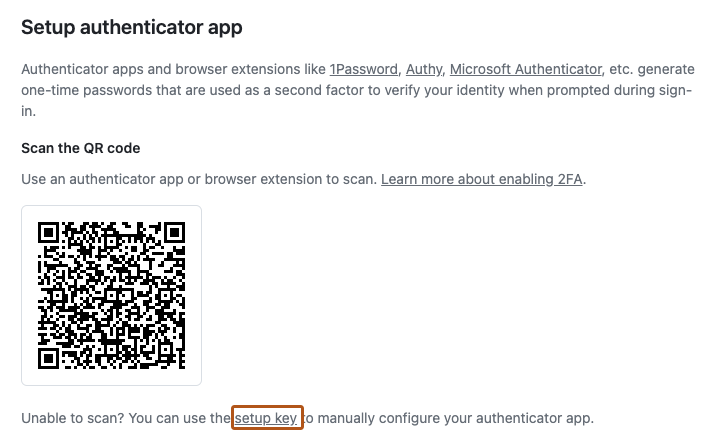
-
TOTP 애플리케이션은 GitHub.com에 계정을 저장하고 몇 초마다 새 인증 코드를 생성합니다. GitHub Enterprise Cloud에서 “앱에서 코드 확인” 아래의 필드에 코드를 입력합니다.
-
저장을 클릭하여 GitHub 계정에 메서드를 저장합니다.
경고: 기존 2FA 방법에 대한 변경 내용은 새 방법에서 유효한 코드를 제공하고 저장을 클릭한 후에만 적용됩니다. 새 방법이 GitHub 계정에 완전히 저장되면 디바이스의 기존 2FA 방법(예: TOTP 앱의 GitHub 항목)만 바꿉니다.
설정 QR 코드를 스캔할 수 없거나 TOTP 앱을 수동으로 설정하고 QR 코드로 인코딩된 매개 변수가 필요한 경우 다음과 같습니다.
- 유형:
TOTP - 레이블:
GitHub:<username>, 여기서<username>은 GitHub에 대한 핸들이 있는 위치(예:monalisa)입니다. - 비밀: 이는 인코딩된 설정 키로, 구성 중에 "설정 키"를 클릭하면 표시됩니다.
- 발급자:
GitHub - 알고리즘: 기본값인 SHA1이 사용됩니다.
- 숫자: 기본값인 6이 사용됩니다.
- 기간: 기본값인 30(초)가 사용됩니다.
SMS 번호 변경
SMS를 통해 인증 코드를 수신하는 데 사용하는 전화번호를 변경할 수 있습니다.
-
페이지의 오른쪽 위 모서리에서 프로필 사진을 클릭한 다음 설정 클릭합니다.

-
사이드바의 "액세스" 섹션에서 암호 및 인증을 클릭합니다.
-
"2단계 방법"에서 수정할 방법을 찾습니다. 해당 방법 옆에 있는 편집을 클릭합니다. 여러 방법을 구성한 경우 를 선택한 다음 편집을 클릭합니다.
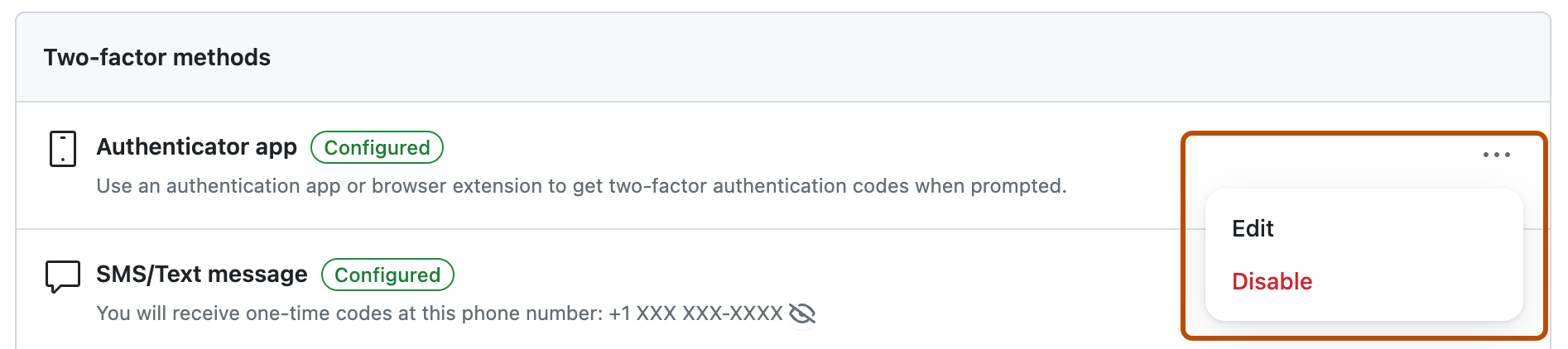
-
스팸 및 남용으로부터 보호하는 데 도움이 되는 CAPTCHA 챌린지를 완료합니다.
-
"계정 확인"에서 국가 번호를 선택하고 지역 번호를 포함하여 휴대폰 번호를 입력합니다. 정보가 올바르면 인증 코드 보내기를 클릭합니다.
-
보안 코드가 포함된 텍스트 메시지를 수신합니다. GitHub Enterprise Cloud에서 “휴대폰으로 전송된 코드 확인” 아래의 필드에 코드를 입력하고 계속을 클릭합니다.
- 입력한 전화번호를 편집해야 하는 경우 다른 CAPTCHA 챌린지를 완료해야 합니다.
-
저장을 클릭하여 GitHub 계정에 메서드를 저장합니다.
추가 2단계 인증 방법 추가
계정에 둘 이상의 2FA 방법을 추가하는 것이 좋습니다. 이렇게 하면 방법 중 하나가 손실되더라도 계정에 계속 로그인할 수 있습니다.
여러 2FA 방법을 추가하는 것 외에도 계정에 대한 액세스가 손실되지 않도록 여러 복구 방법을 설정하는 것이 좋습니다. 자세한 내용은 "2단계 인증 복구 메서드 구성"을(를) 참조하세요.
TOTP 앱 추가
TOTP(시간 제약이 있는 일회성 암호) 애플리케이션을 추가하여 인증 코드를 생성할 수 있습니다.
-
페이지의 오른쪽 위 모서리에서 프로필 사진을 클릭한 다음 설정 클릭합니다.

-
사이드바의 "액세스" 섹션에서 암호 및 인증을 클릭합니다.
-
"2단계 방법"에서 추가할 방법을 찾습니다. 해당 방법 옆에 있는 추가를 클릭합니다.
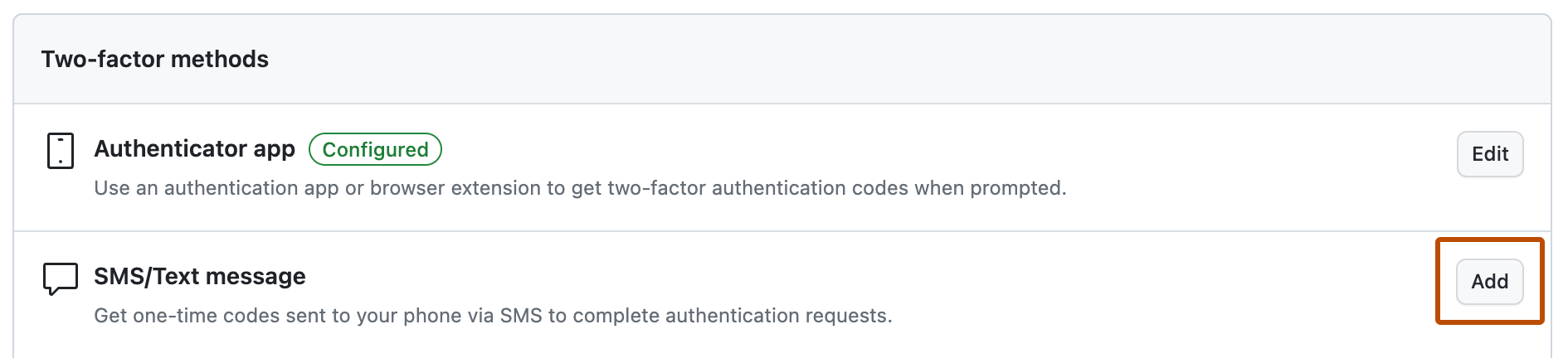
-
"QR 코드 검사"에서 다음 중 하나를 수행합니다.
- 모바일 디바이스의 앱으로 QR 코드를 스캔합니다. 스캔하면 GitHub Enterprise Cloud에 입력할 수 있는 6자리 코드가 앱에 표시됩니다.
- QR 코드를 스캔할 수 없는 경우 키 설정을 클릭하여 TOTP 앱에 수동으로 입력할 수 있는 코드(TOTP 비밀)를 확인합니다.
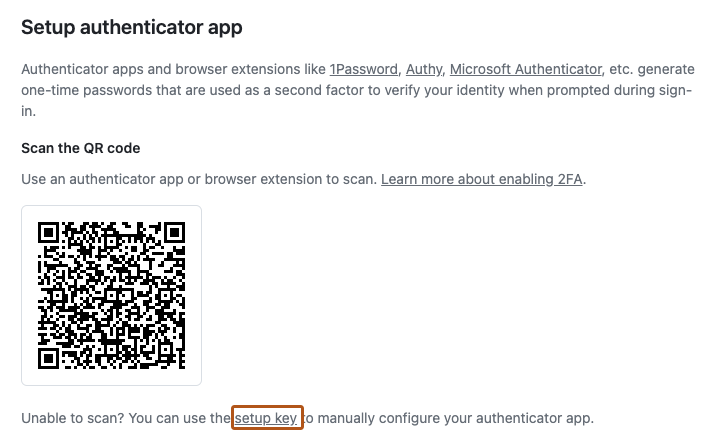
-
TOTP 애플리케이션은 GitHub.com에 계정을 저장하고 몇 초마다 새 인증 코드를 생성합니다. GitHub Enterprise Cloud에서 “앱에서 코드 확인” 아래의 필드에 코드를 입력합니다.
-
저장을 클릭하여 GitHub 계정에 메서드를 저장합니다. 설정 QR 코드를 스캔할 수 없거나 TOTP 앱을 수동으로 설정하고 QR 코드로 인코딩된 매개 변수가 필요한 경우 다음과 같습니다.
- 유형:
TOTP - 레이블:
GitHub:<username>, 여기서<username>은 GitHub에 대한 핸들이 있는 위치(예:monalisa)입니다. - 비밀: 이는 인코딩된 설정 키로, 구성 중에 "설정 키"를 클릭하면 표시됩니다.
- 발급자:
GitHub - 알고리즘: 기본값인 SHA1이 사용됩니다.
- 숫자: 기본값인 6이 사용됩니다.
- 기간: 기본값인 30(초)가 사용됩니다.
SMS 번호 추가
이 방법을 사용하기 전에 문자 메시지를 받을 수 있는지 확인하세요. 이동 통신 사업자 요금이 부과될 수 있습니다.
경고: 2단계 인증에 SMS 대신 TOTP 애플리케이션을 사용하고 SMS 대신 보안 키를 백업 방법으로 사용하는 것을 강력하게 권장합니다. GitHub Enterprise Cloud는 일부 국가의 휴대폰으로 SMS 메시지 전송을 지원하지 않습니다. 문자 메시지를 통해 인증을 구성하기 전에GitHub Enterprise Cloud가 SMS를 통해 인증을 지원하는 국가 목록을 검토하세요. 자세한 내용은 "SMS 인증이 지원되는 국가"을(를) 참조하세요.
-
페이지의 오른쪽 위 모서리에서 프로필 사진을 클릭한 다음 설정 클릭합니다.

-
사이드바의 "액세스" 섹션에서 암호 및 인증을 클릭합니다.
-
"2단계 방법"에서 추가할 방법을 찾습니다. 해당 방법 옆에 있는 추가를 클릭합니다.
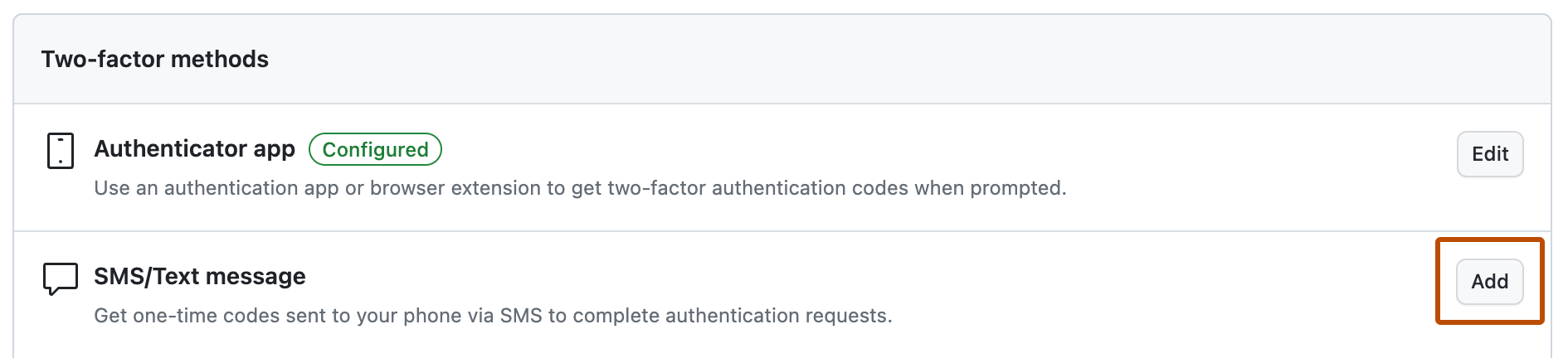
-
스팸 및 남용으로부터 보호하는 데 도움이 되는 CAPTCHA 챌린지를 완료합니다.
-
"계정 확인"에서 국가 번호를 선택하고 지역 번호를 포함하여 휴대폰 번호를 입력합니다. 정보가 올바르면 인증 코드 보내기를 클릭합니다.
-
보안 코드가 포함된 텍스트 메시지를 수신합니다. GitHub Enterprise Cloud에서 “휴대폰으로 전송된 코드 확인” 아래의 필드에 코드를 입력하고 계속을 클릭합니다.
- 입력한 전화번호를 편집해야 하는 경우 다른 CAPTCHA 챌린지를 완료해야 합니다.
-
저장을 클릭하여 GitHub 계정에 메서드를 저장합니다.
기본 설정된 2단계 인증 방법 설정
2FA 방법이 여러 개 있는 경우 2FA로 인증하라는 메시지가 표시될 때 먼저 표시되는 기본 방법을 선택할 수 있습니다.
-
페이지의 오른쪽 위 모서리에서 프로필 사진을 클릭한 다음 설정 클릭합니다.

-
사이드바의 "액세스" 섹션에서 암호 및 인증을 클릭합니다.
-
"기본 설정 2FA 방법"의 "2단계 인증"에서 드롭다운에서 선호하는 2FA 방법을 선택합니다.