Using a two-factor authentication recovery code
Use one of your recovery codes to automatically regain entry into your account. You may have saved your recovery codes to a password manager or your computer's downloads folder. The default filename for recovery codes is github-recovery-codes.txt. For more information about recovery codes, see "Configuring two-factor authentication recovery methods."
-
Type your username and password to prompt authentication.
Warning: 2 要� 認証で個人アカウントを保護してもパスワードがわからない� �合は、次の手� �に従ってアカウントを回復することはできません。 GitHub は、アカウントに関連付けられている確認済みのアドレスにパスワード リセットの電子メールを送信できます。 詳細については、「GitHub のアクセス資� �情� �の更新」を参照してく� さい。
-
On the 2FA page, under "Don't have your phone?", click Enter a two-factor recovery code.
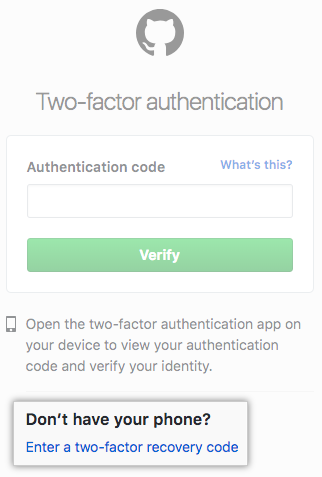
-
Type one of your recovery codes, then click Verify.
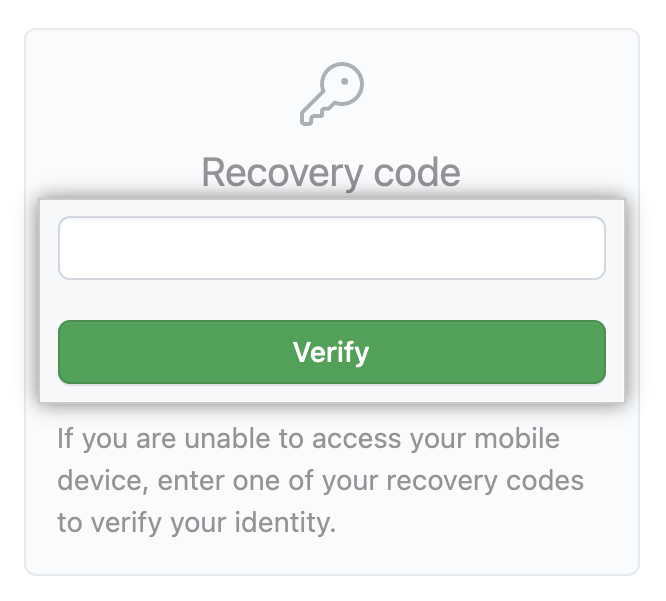
Authenticating with a security key
If you configured two-factor authentication using a security key, you can use your security key as a secondary authentication method to automatically regain access to your account. For more information, see "Configuring two-factor authentication."