Acerca de cambiar la rama predeterminada
Puedes elegir la rama predeterminada para un repositorio. Esta es la rama base para las solicitudes de cambios y confirmaciones de código. Para obtener más información sobre la rama predeterminada, consulte "Acerca de las ramas".
También puedes renombrar la rama predeterminada. Para obtener más información, vea «Renombrar una rama».
Puedes configurar el nombre de la rama predeterminada para los repositorios nuevos. Para más información, consulta "Administrar el nombre de la rama predeterminada para tus repositorios," "Administrar el nombre de la rama predeterminada para los repositorios en tu organización" y "Requerir políticas de administración de repositorios en tu empresa".
Requisitos previos
Para cambiar la rama predeterminada, tu repositorio debe tener màs de una rama. Para obtener más información, vea «Crear y eliminar ramas en tu repositorio».
Además, debe tener acceso de administrador a un repositorio para cambiar la rama predeterminada.
Cambiar la rama predeterminada
-
En GitHub.com, navega a la página principal del repositorio.
-
En el nombre del repositorio, haz clic en Configuración. Si no puedes ver la pestaña "Configuración", selecciona el menú desplegable y, a continuación, haz clic en Configuración.
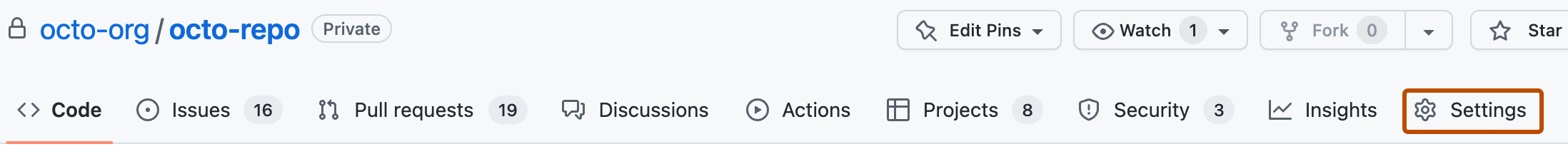
-
En "Rama predeterminada", a la derecha del nombre de rama predeterminado, haga clic en .
-
Seleccione el menú desplegable rama y haga clic en el nombre de una rama.
-
Haga clic en Update(Actualizar).
-
Lea la advertencia y luego haga clic en Lo entiendo, actualizar la rama predeterminada.