Tip: If you opened a pull request with the wrong base branch, rather than closing it out and opening a new one, you can instead change the base branch. For more information, see "Changing the base branch of a pull request."
- Debajo del nombre de tu repositorio, da clic en
Solicitudes de cambios.
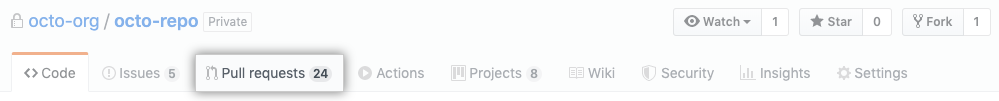
- In the "Pull Requests" list, click the pull request you'd like to close.
- At the bottom of the pull request, below the comment box, click Close pull request.
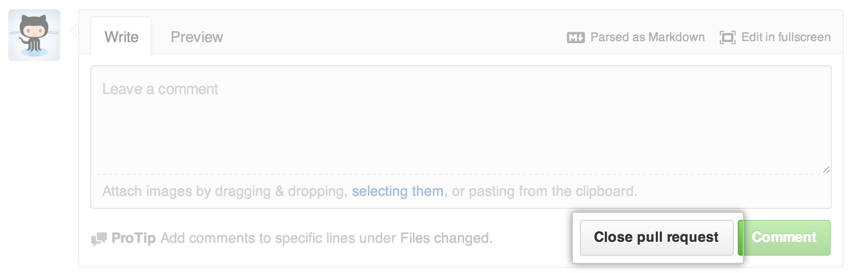
- Optionally, delete the branch. This keeps the list of branches in your repository tidy.