You can delete a label if you no longer need it to classify issues or pull requests.
Deleting a label will remove the label from any issues or pull requests where it's been applied.
On GitHub Enterprise, navigate to the main page of the repository.
Under your repository name, click Issues or Pull requests.

Above the list of issues or pull requests, click Labels.
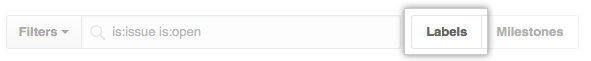
In the labels list, click Delete next to the label you want to delete.