Every wiki comes with a sidebar that automatically lists every wiki page. You can also create your own custom sidebar for additional navigation.
On GitHub Enterprise, navigate to the main page of the repository.
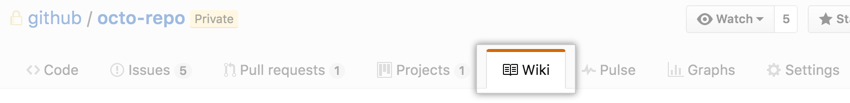 Under your repository name, click Wiki.
Under your repository name, click Wiki.
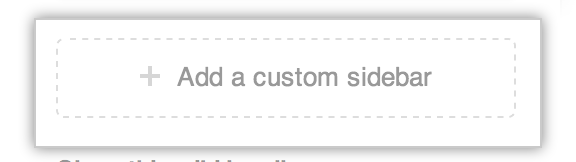 Click Add a custom sidebar.
Click Add a custom sidebar.
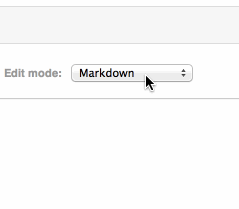 A custom sidebar can contain any markup that GitHub Enterprise supports. The default choice is
Markdown, but you can use the "Edit mode" drop-down menu to switch to a different markup language.
A custom sidebar can contain any markup that GitHub Enterprise supports. The default choice is
Markdown, but you can use the "Edit mode" drop-down menu to switch to a different markup language.
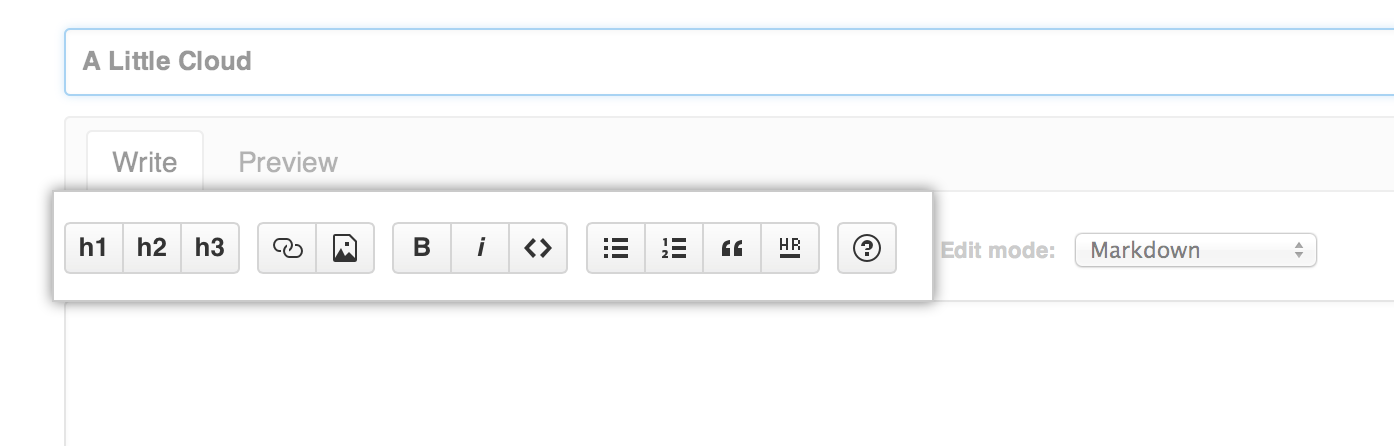 Use the text editor to add your page's content. You can also use the wiki toolbar at the top for entering text via
a graphical WYSIWYG editor.
Use the text editor to add your page's content. You can also use the wiki toolbar at the top for entering text via
a graphical WYSIWYG editor.
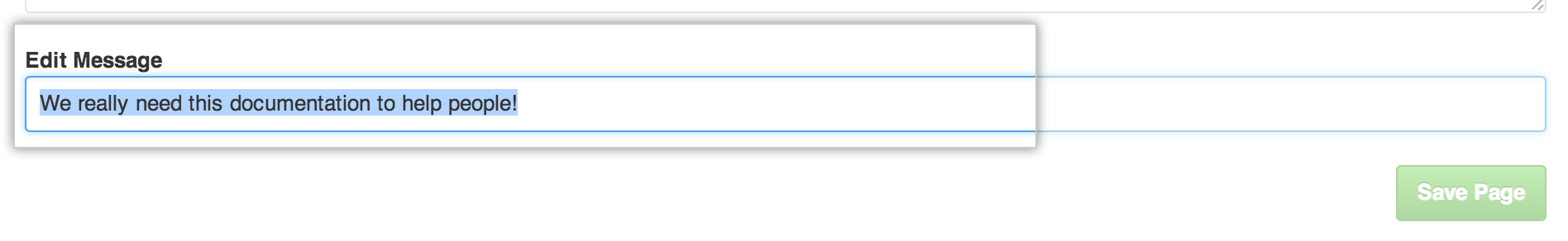 Enter a commit message describing the sidebar you’re adding.
Enter a commit message describing the sidebar you’re adding.
- To commit your changes to the wiki, click Save Page.