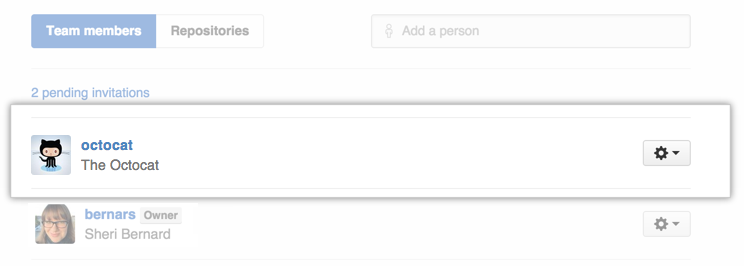People with owner or team maintainer permissions can add organization members to teams. People with owner permissions can also add non-members to a team and the organization.
In the top right corner of GitHub Enterprise, click your profile photo, then click Your profile.

On the left side of your profile page, under "Organizations", click the icon for your organization.

Under your organization name, click Teams.

On the Teams tab, click the name of the team.

Type the username of the person you want to add and press Enter. The user will immediately be added to the team.