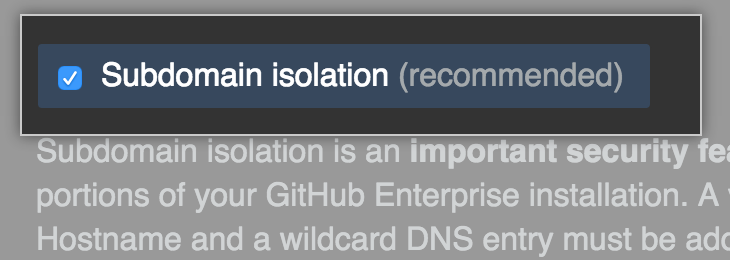You can set up subdomain isolation to securely separate user-supplied content from other portions of your GitHub Enterprise appliance.
In the upper-right corner of any page, click .
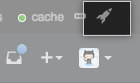
In the left sidebar, click Management Console.

At the top of the Management Console, click Settings.

In the left sidebar, click Hostname.
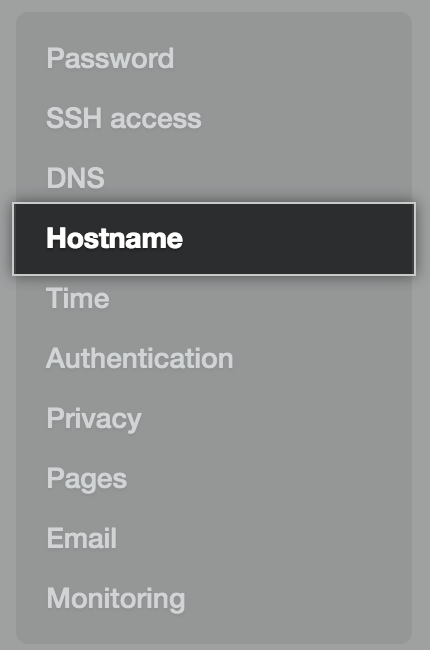
Select Subdomain isolation (recommended).