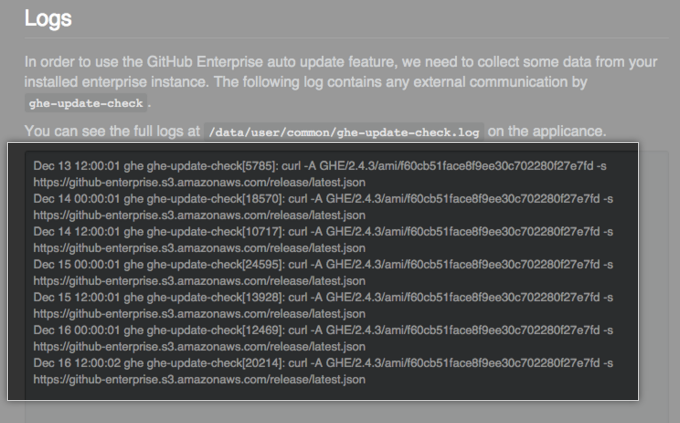You can enable automatic update checks so that your GitHub Enterprise instance checks for and downloads the latest GitHub Enterprise release.
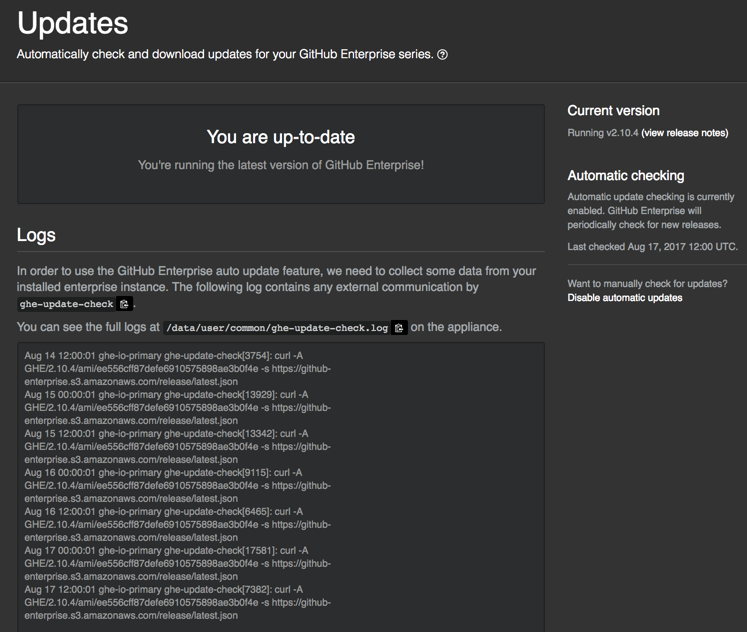
When an upgrade package is automatically downloaded for your GitHub Enterprise instance, you'll receive a message letting you know you can upgrade GitHub Enterprise. Packages download to the /var/lib/ghe-updates directory on your GitHub Enterprise appliance. For more information, see "Upgrading GitHub Enterprise."
Tip: To enable automatic update checks, your GitHub Enterprise instance must be able to connect to https://github-enterprise.s3.amazonaws.com.
In the upper-right corner of any page, click .
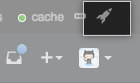
In the left sidebar, click Management Console.

At the top of the Management Console, click Updates.
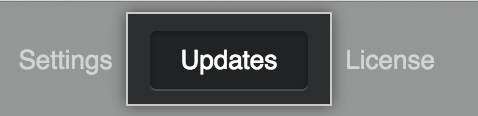
Click Yes, automatically check for updates.
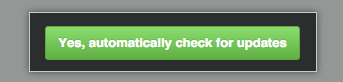
To see if your instance is up-to-date, check the banner on your GitHub Enterprise instance.
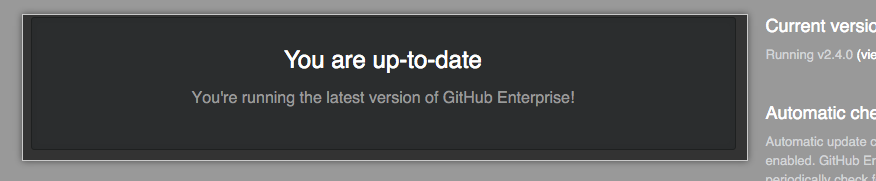
Under Logs, you can see the status of the most recent update check: