You can see which organization owners, members, and outside collaborators have enabled two-factor authentication.
Note: You can require that all members and outside collaborators in your organization have two-factor authentication enabled. For more information, see "Requiring two-factor authentication in your organization."
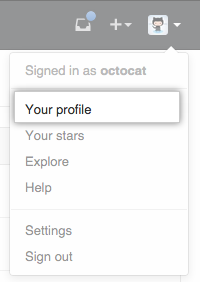 In the top right corner of GitHub Enterprise, click your profile photo, then click Your profile.
In the top right corner of GitHub Enterprise, click your profile photo, then click Your profile.
 On the left side of your profile page, under "Organizations", click the icon for your organization.
On the left side of your profile page, under "Organizations", click the icon for your organization.
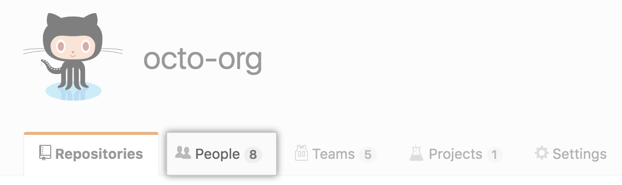 Under your organization name, click People.
Under your organization name, click People.
 To view organization members, including organization owners, who have enabled or disabled two-factor authentication, on the right, click 2FA, and select Enabled or Disabled.
To view organization members, including organization owners, who have enabled or disabled two-factor authentication, on the right, click 2FA, and select Enabled or Disabled.
 To view outside collaborators in your organization, under the "People" tab, click Outside collaborators.
To view outside collaborators in your organization, under the "People" tab, click Outside collaborators.
 To view which outside collaborators have enabled or disabled two-factor authentication, on the right, click 2FA, and select Enabled or Disabled.
To view which outside collaborators have enabled or disabled two-factor authentication, on the right, click 2FA, and select Enabled or Disabled.