The Issues and Pull Request dashboards list the open issues and pull requests you've created. You can use them to update items that have gone stale, close them, or keep track of where you've been mentioned across all repositories—including those you're not subscribed to.
Your issues and pull request dashboards are available at the top of any page. On each dashboard, you can filter the list to find issues or pull requests you created, that are assigned to you, or in which you're mentioned.
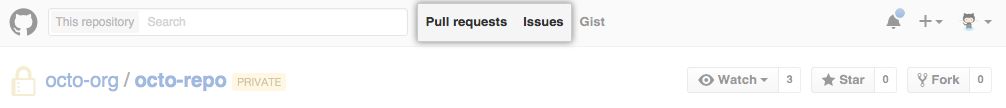 At the top of any page, click Pull requests or Issues.
At the top of any page, click Pull requests or Issues.
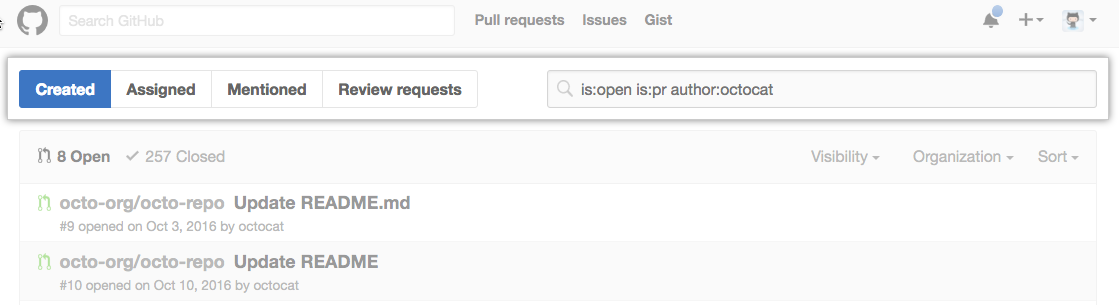 Optionally, choose a filter or use the search bar to filter for more specific results.
Optionally, choose a filter or use the search bar to filter for more specific results.